Now we can pay our SSS contributions using Gcash app. No charge because it’s free. We can also pay our SSS loans thru GCash using our mobile phone. Follow this updated guide with pictures. It’s a new year and SSS together with Gcash, have simplified another way to pay our SSS contributions online.
The Social Security System (SSS) has improved many services for its members including the easy payment of contributions thru GCash and online payment. In addition, all SSS members contributions will be posted automatically after payment using PRN (Payment Reference Number).
The same is true when it comes to SSS employers posting of employees’ contributions. Such contributions will be posted automatically using PRN at payment. Without using R3 software and USB uploading, this is very convenient for all employers.
In this page, we are sharing the updated and working guide. It’s simple, easy, and it takes only a few minutes. You may do this every time you pay your SSS contributions or loan payments whether you are a voluntary member, OFW, self-employed, household worker, farmer, fisherman, and non-working spouse.
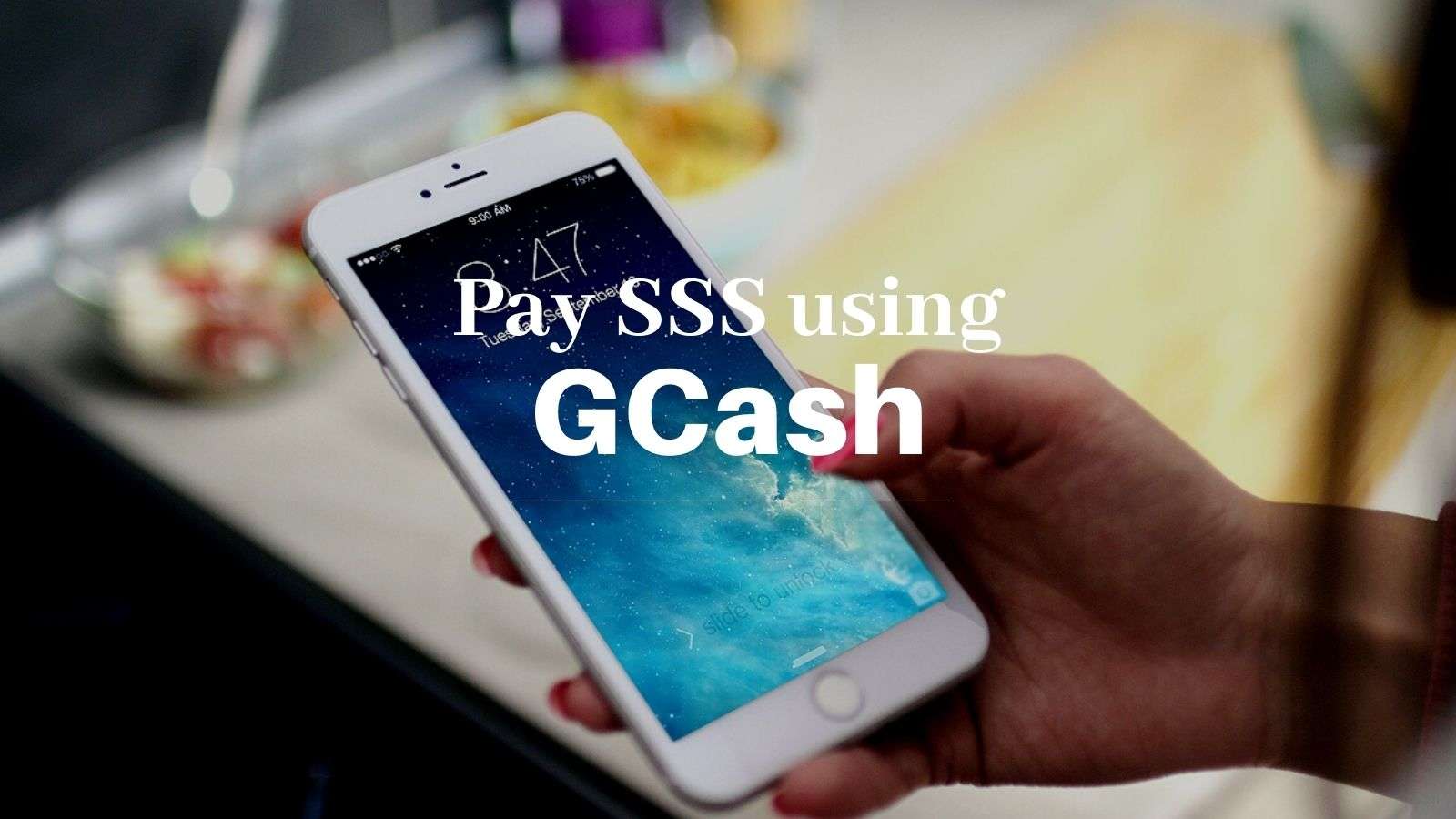
How to Pay SSS Contributions Using Gcash?
- Generate PRN (Payment Reference Number)
- Log in to Gcash App
- Select Pay Bills
- Select Government as a biller
- Choose SSS Contribution
- Enter the Amount of Contribution
- Select your Account Type
- Enter your Payment Reference Number
- Select your Payor Type
- Provide your email address
- Push the NEXT button
- Receive Confirmation of Contributions Payment
SSS Payment Using GCash App (Step-by-step Guide with Pictures)
Step 1: Generate PRN (Payment Reference Number)
SSS now use PRN (Payment Reference Number) to speed up the process of posting SSS payments in real-time. It is important you generate PRN before your SSS payments.
If you are an active SSS member, PRNs are sent regularly via SMS. As long as your mobile number is updated at SSS, you will receive your PRN regularly before payment of your contributions.
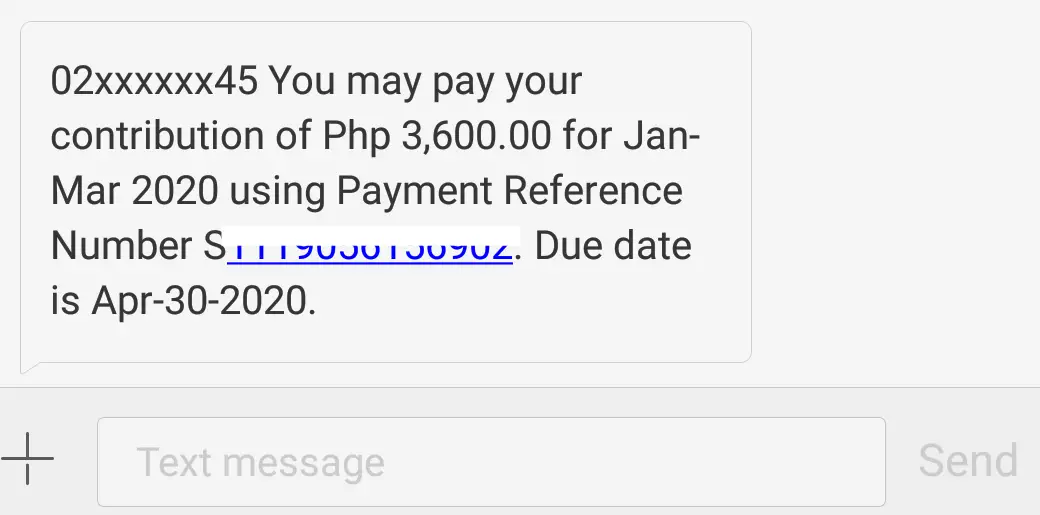
If you don’t receive your PRN, no worries, you can generate PRN following this guide: How to Generate PRN at SSS Online.
Step 2: Log in to Gcash App
You need to register for GCash before doing the steps above. Follow this link: to Register for Gcash now. It’s free and doesn’t cost a thing.
Step 3: Select Pay Bills
Step 3: Select Pay Bills
At the middle section of the GCash application page, you will find the Pay Bills icon. Select it and you will be heading to the next procedure in paying your SSS contribution thru Gcash app.
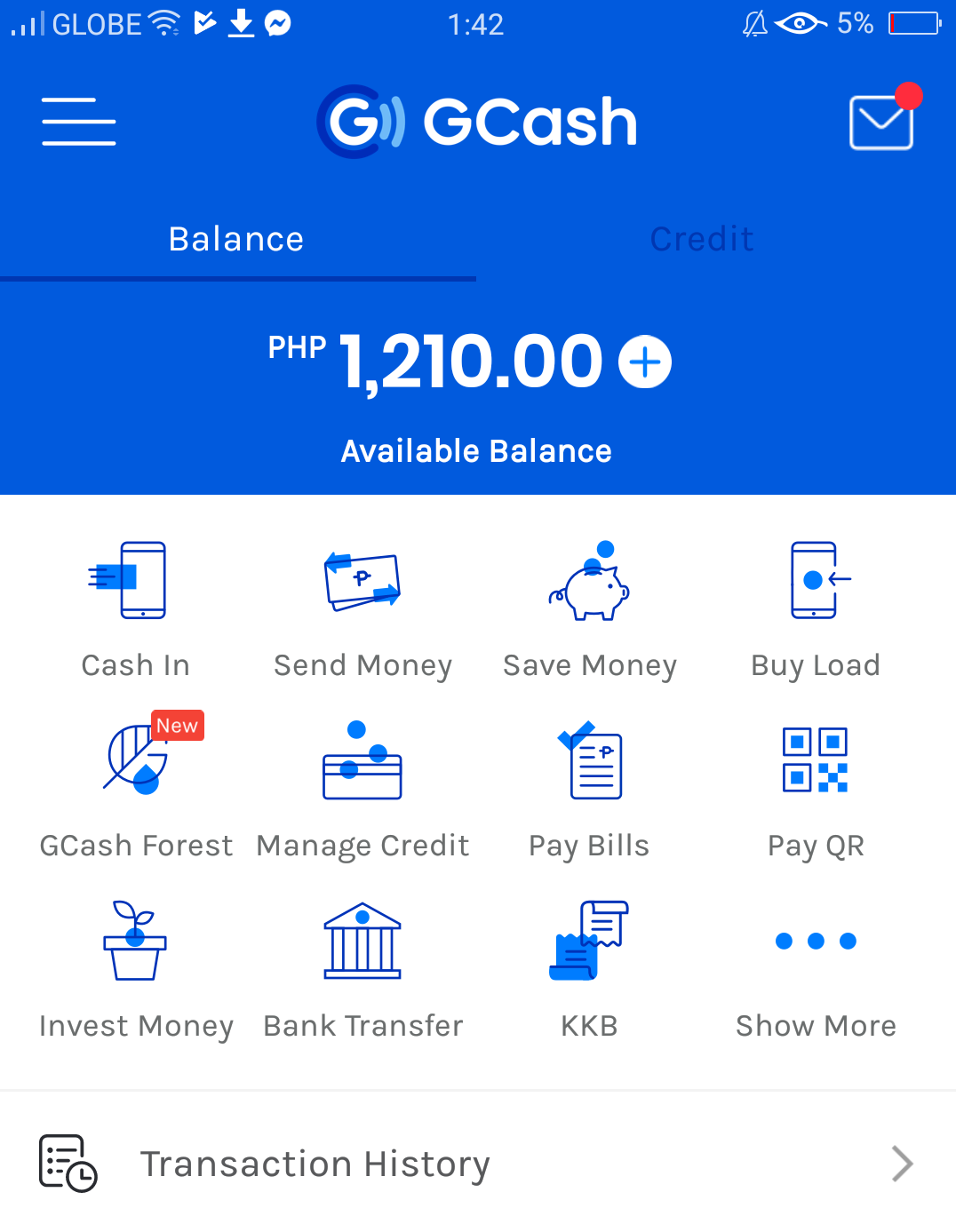
Step 4: Select Government as a Biller
After that, kindly tap the Government icon just like on the screenshot below. You can also save this as one of your favorite for easy payment in the future.
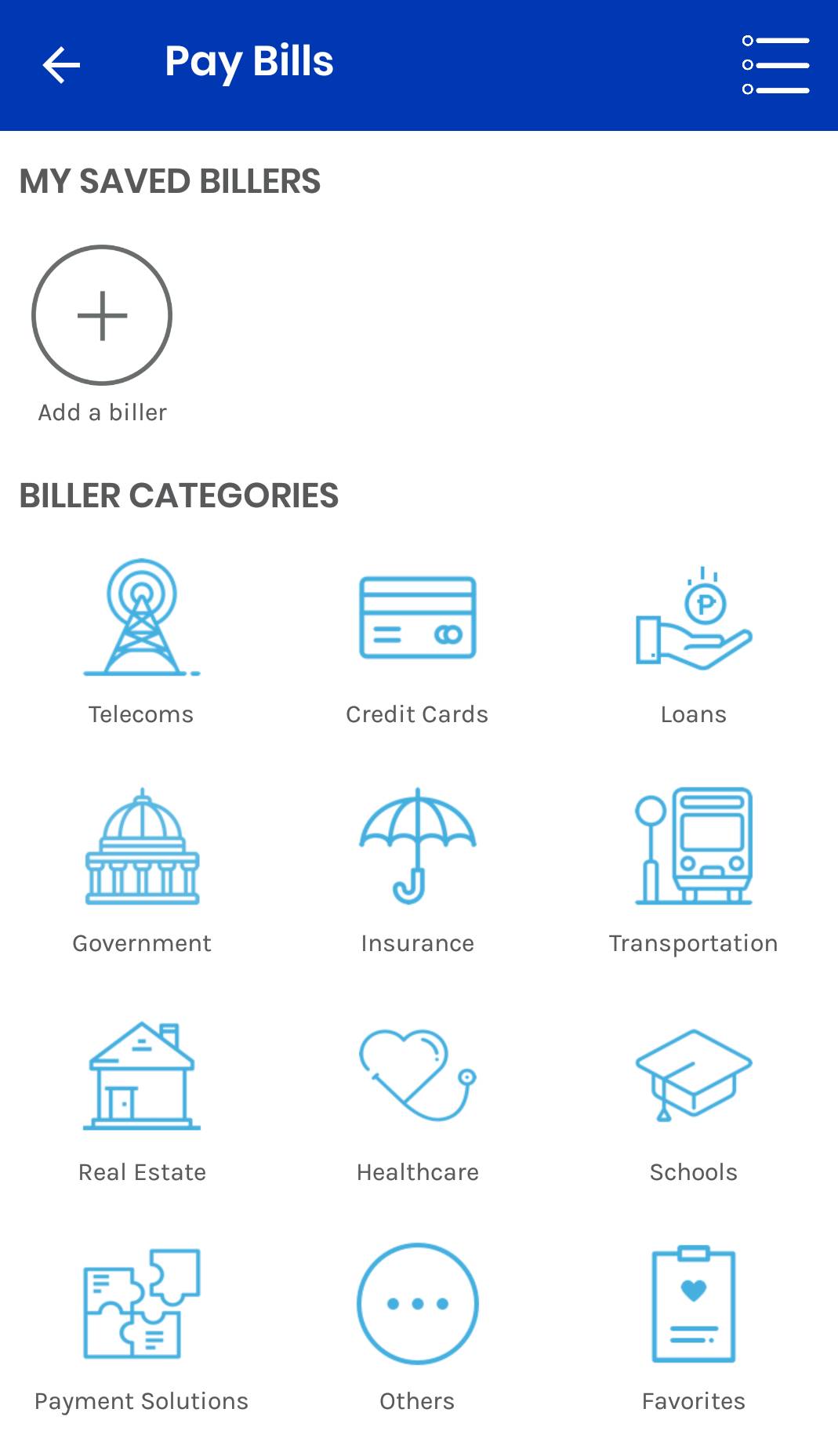
Step 5: Choose SSS Contribution
Since you are paying your SSS monthly premiums using PRN, you must select “SSS Contribution.” Another page will appear about your account.
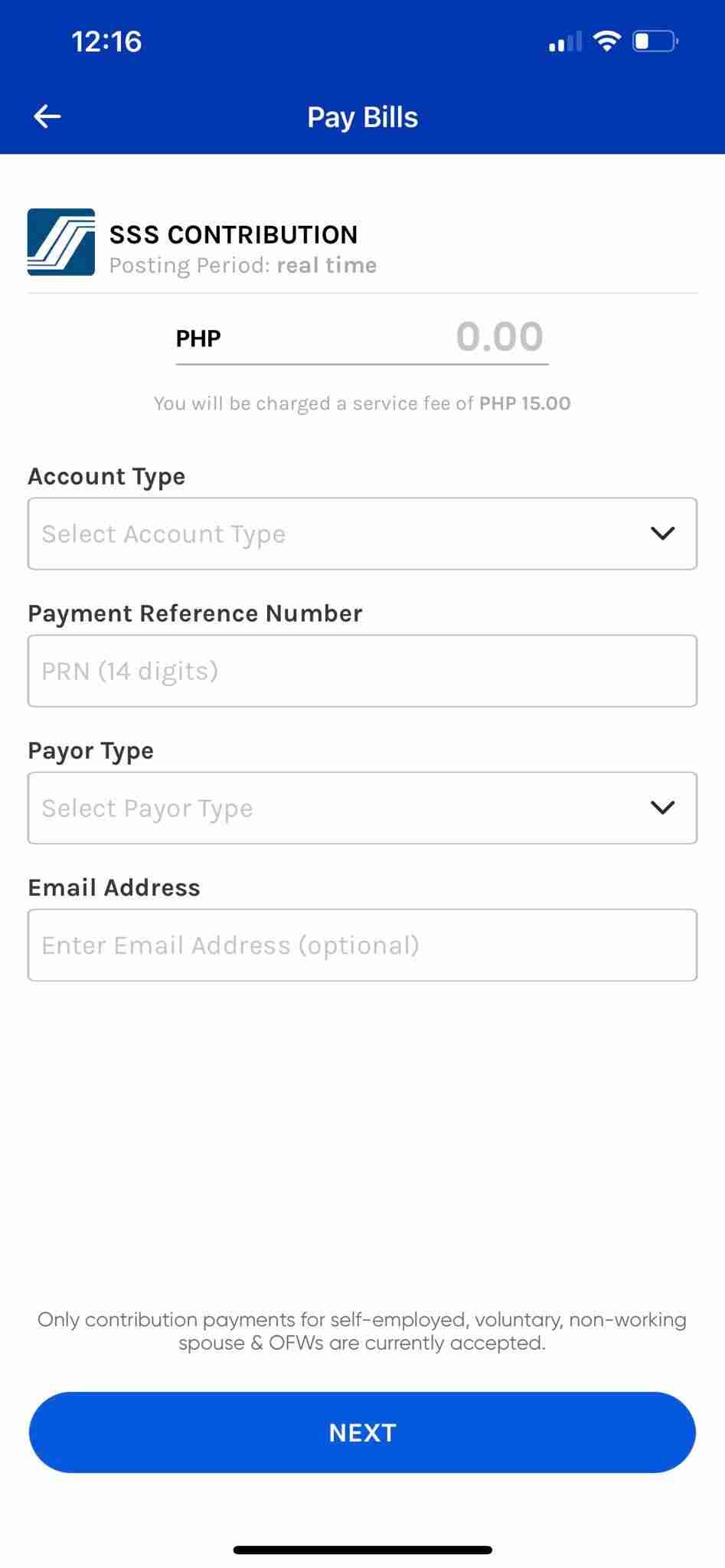
Step 6: Enter the Amount of Contribution
Provide the total amount of contributions you are paying. If you are paying for one month’s SSS premiums, enter the amount here. Otherwise, enter the total amount if you are paying for the latest quarter (3 monthly payment). You must always know your monthly SSS contributions.
Step 7: Select your Account Type
The correct answer in this section is “PRN” thus select it as your account type. Proceed to the next step.
Step 8: Enter your Payment Reference Number
Carefully enter your 14-digit payment reference number. Make sure you double check the numbers before proceeding to the next steps.
Step 9: Select your Payor Type
Indicate the type of your SSS membership. Whether you’re a voluntary member, self-employed, non-working spouse or OFW member.
Step 10: Provide your Email Address
Type in the email address you use in logging for your SSS account. This will make sure that SSS will always notify and send your payment confirmations. Importantly, make sure you have an access to this email address at all times.
Step 11: Push the NEXT button
After checking all the details you have provided are all correct and accurate, you may proceed to the next step.
Step 12: Receive Confirmation of Contributions Payment
Once SSS payment in Gcash is successful, you will receive a confirmation about your latest payment. SSS will always notify you regarding your contributions. Moreover, your contributions will be posted automatically (in real time) after payment. You may check them out on the SSS kiosk using your UMID card or view your SSS contributions online.
Pay SSS Contributions via Gcash Important Reminders
It is very helpful if you know your updated SSS contribution as an active member. Check out the New SSS Contribution Table to know how much you need to pay for your SSS monthly contribution.
How to Pay SSS Loans using Gcash?
UPDATE: Paying SSS Loans using GCash also require a PRN (Payment Reference Number). You must generate your PRN first before you pay your SSS loans using GCash payment platform.
- Generate PRN using MySSS
- Open Gcash App on your Mobile Phone
- Select Pay Bills
- Select Government
- Choose SSS Loans – RTPL
- Provide the Amount you want to pay
- Enter your PRN
- Enter your Account Number
- Select your Payor Type
- Choose your Country
- Provide your email address
- Push the NEXT button
- Receive Confirmation of Loan Payment
SSS Loan Payment Using Gcash Tips
If you have an existing SSS salary loan, housing loan, or any loan, you have an obligation to pay your debts before the deadline. It is recommended to pay on time and complete monthly loan payments to avoid penalties and charges.
SSS loan payments can now be paid via Gcash as an alternative. It is easier and very convenient for mobile phone users. Follow the procedures above and you’re all set.
Before making payment using Gcash, it is important to register at Gcash first and foremost. Gcash is now available for all networks (Smart, Globe, Sun, TM, and more).


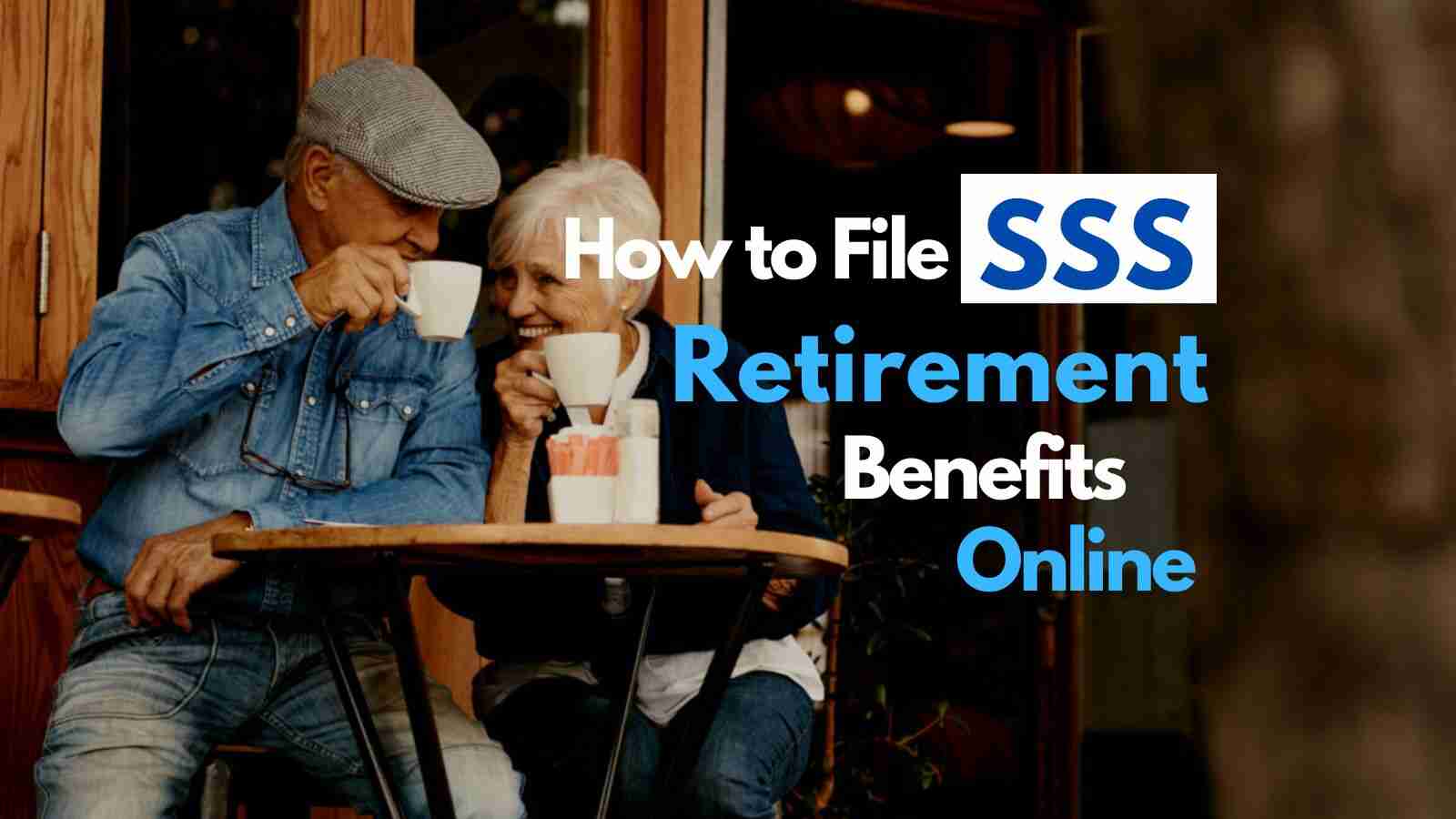

how long will it take to submit the payment? it did not deduct my gcash immediately. will it take some time to confirm the transaction?
Missing SSS PRN in my GCash
I’m a registered GCASH Member. I’m always using GCASH for my sss contributions. But, in my salary loan from sss, i do not know how to use GCASH to Pay my Salary Loan starting month of September, 2021. Kindly pls. teach us how… Teddybear
Can i ask how many days is the posting of payment? I made a payment for my SSS LOAN, its been 3days and it is not posted yet on the SSS portal.
May I ask if it is already posted? I just payed my SSS loan just now and it is not posted yet on my SSS portal as well. 🙁
Hi there, recently check gcash app. Only contributions payment is allowed in gcash. Does it loan payment is not yet available thru gcash?!
To the Author: Kindly remove the option to pay SSS Loans via GCASH, since only PRN for regular and flexi fund are the options.
I hope SSS admin can add an option to pay SSS Loans thru GCASH.
I just checked, no more SSS and PHIC payment option on gCash App.
what is the reference (prn for sss contribution) to be able to pay sss loan thru gcash
Missing Pay SSS PRN
Can i pay my LRP loan thru gcash?
SSS PRN is missing on the options under Government. Seems the feature has been removed.
It seems SSS is no longer an option under Pay Bills/Government
how to get a prn # for sss.
To get PRN, follow these steps: https://philpad.com/how-to-pay-sss-contributions-using-prn-generated-form/
Please verify if we still need PRN when paying loans thru gcash.
I’m a bit confused. The instructions for paying the contributions and loans are the same.
I don’t think you can get a PRN for salary loans. The options available are only for contributions.
agreed.