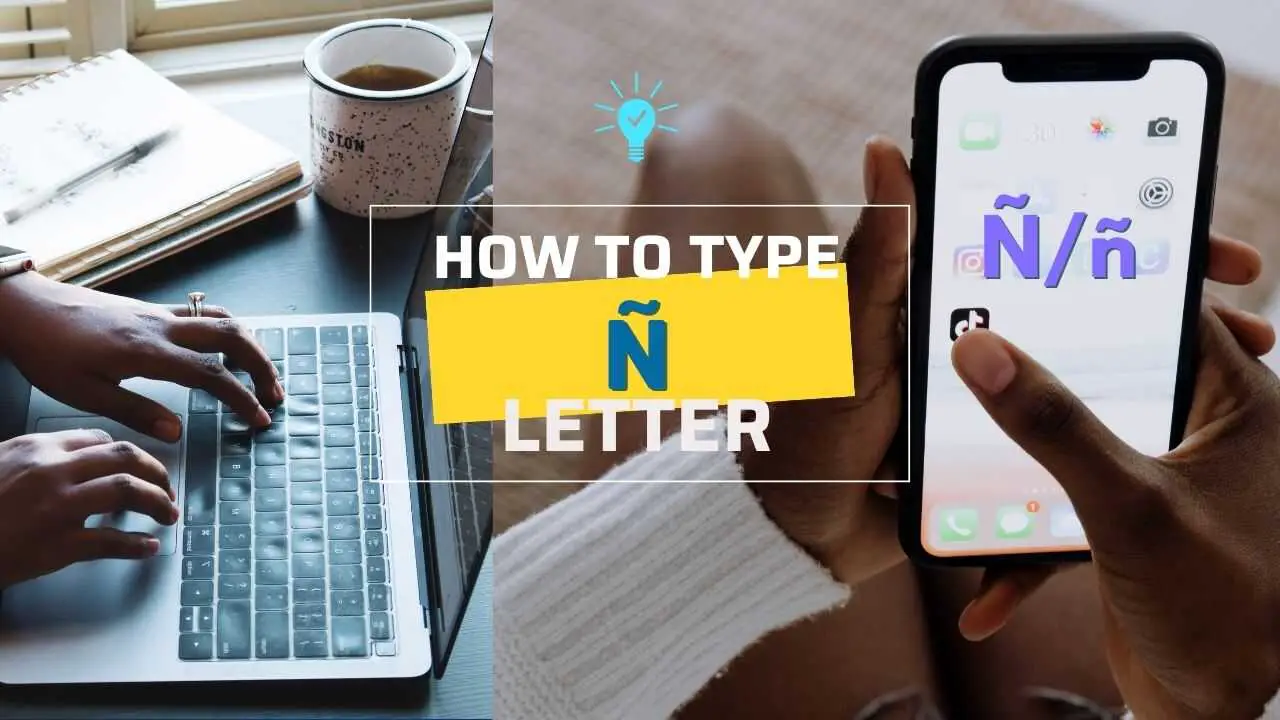Whether you are using Celsius or Fahrenheit, you can use this guide to learn how to type the degree symbol (°) on your iPhone, iPad, Android, Mac, Windows, Excel, Linux and other devices.
A degree symbol is a standard unit of measurement. It’s often used in science, engineering, and mathematics to indicate the number of degrees of an angle or rotation. It can also be seen on thermometers and weather reports.
Have you had one of those days when you’ve been frantically trying to figure out how to type the degree symbol after someone messaged you asking how cold the weather is in your city? You might say, “It’s about -20 degrees.”
I’m here to show you how to do this on any device.
How to Type the Degree Symbol (°) on Any Device
On iPhone and iPad
- Press and hold the number 0 (zero). The degree symbol should appear above it as an option.
- Slide your finger to choose the degree symbol.
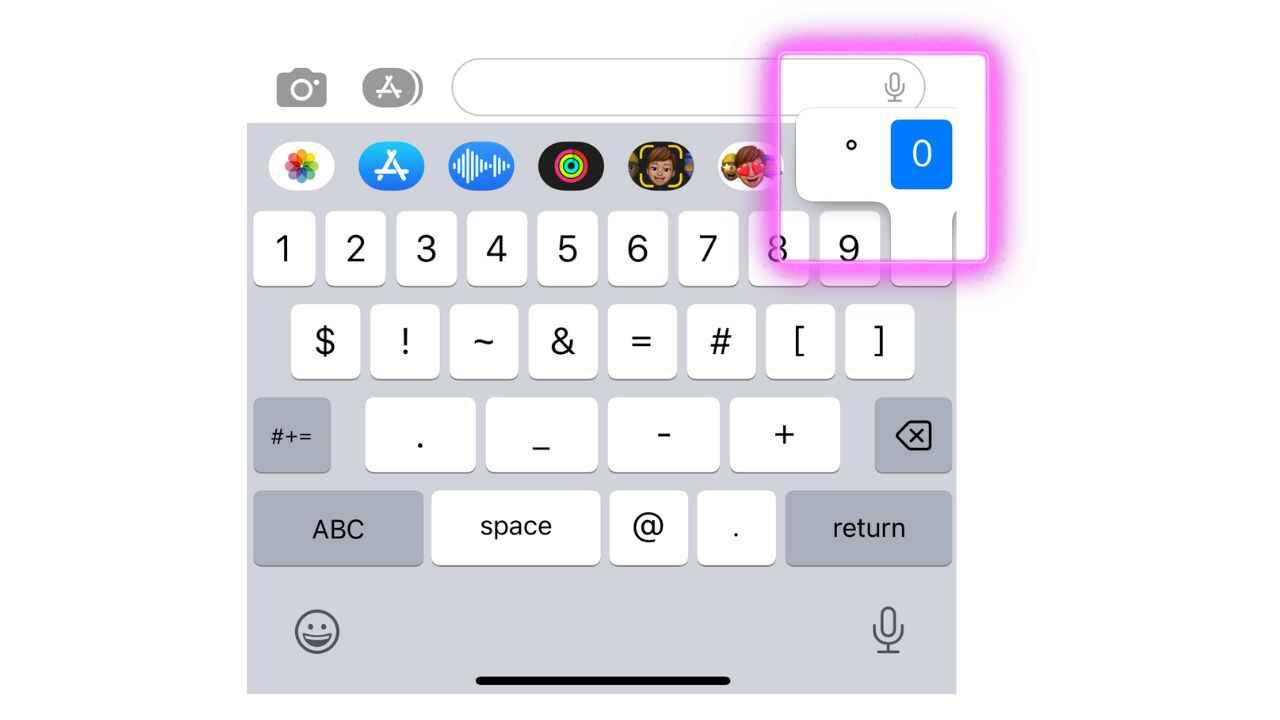
On Android Phones
Writing the degree symbol on Android smartphones and devices is very straightforward.
- Go to the keyboard’s number and symbol section.
- Find the ° symbol and click it.
On Mac (MacBook and iMac)
There are three ways to insert the degree symbol on Mac computers or iOS devices. These options also work when you use the MS Word app.
- Press the Shift + Option + 8 keys on your keyboard.
- Press Option + K on your keyboard.
- Click “Insert,” then “Advanced Symbol,” then select the degree symbol.
On Windows Computer
When using a laptop and desktop, you can type the degree symbol using these two methods:
Using the Numeric Keypad
If your computer or laptop keyboard has a numeric keypad, you can input the degree symbol by holding the Alt key and typing 248 or 0176. The num lock key must be activated for numeric keypad usage. Here are the keyboard shortcuts to remember:
- Alt + 248
- Alt + 0176
Using the Character Map
If your keyboard lacks a numeric keypad, you can still input the degree symbol by accessing the character map. Here’s how to do it:
- Open the search box on your taskbar and search for “Character Map.”
- Launch the Character Map application.
- Locate the degree symbol (°) in the Character Map. If you have difficulty finding it, you can search for it by enabling “Advanced View” and typing “degree” in the search box.
- Double-click on the degree symbol to highlight it, and then click “Copy.”
- Paste the symbol (Ctrl+V) wherever you wish to use it.
3 Ways to Insert the Degree Symbol Using Microsoft Word
- Press Ctrl + Shift + 2, then release and press the space bar
- Type 00B0 + Alt + x
- Insert ° symbol using the Advanced Symbol Menu
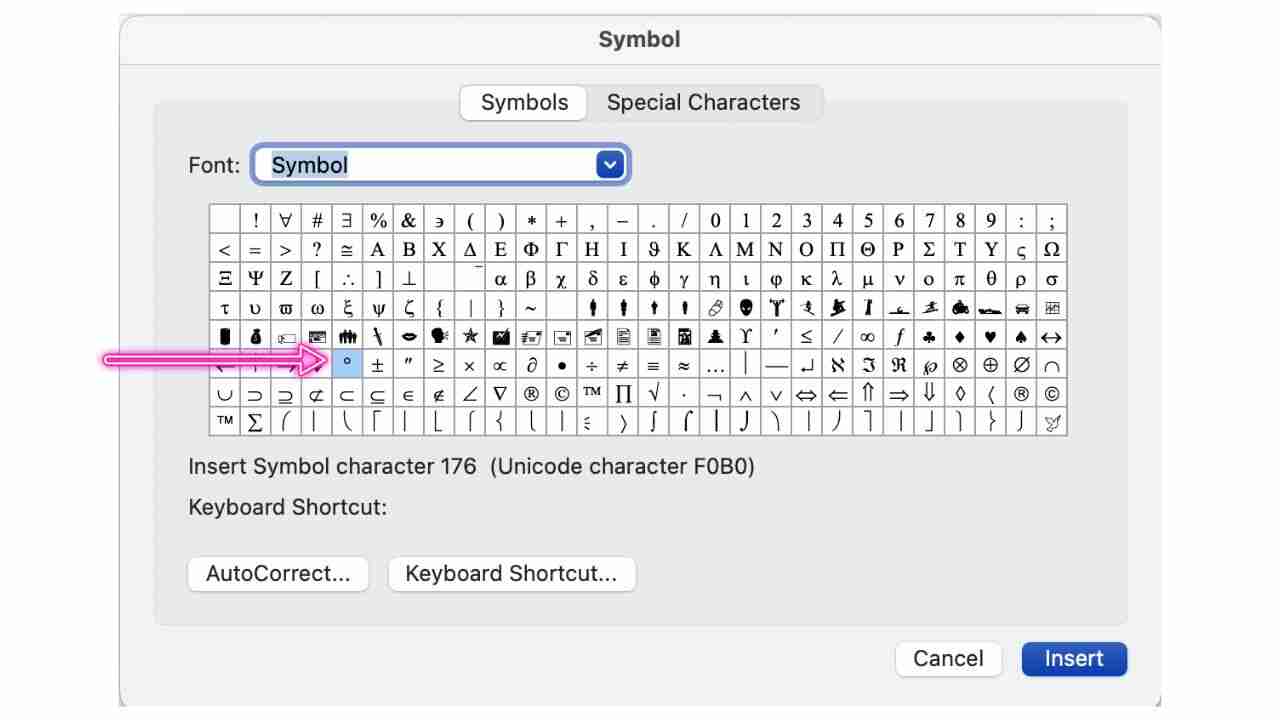
How to Type the Degree Symbol Using Excel
- Press Alt + 0176 (Windows)
- Press Option + Shift + 8
- Copy and Paste the ° Symbol
- Enter =CHAR (176), then press the “Enter” button (for Windows)
- Use the Insert Symbol Dialog Box
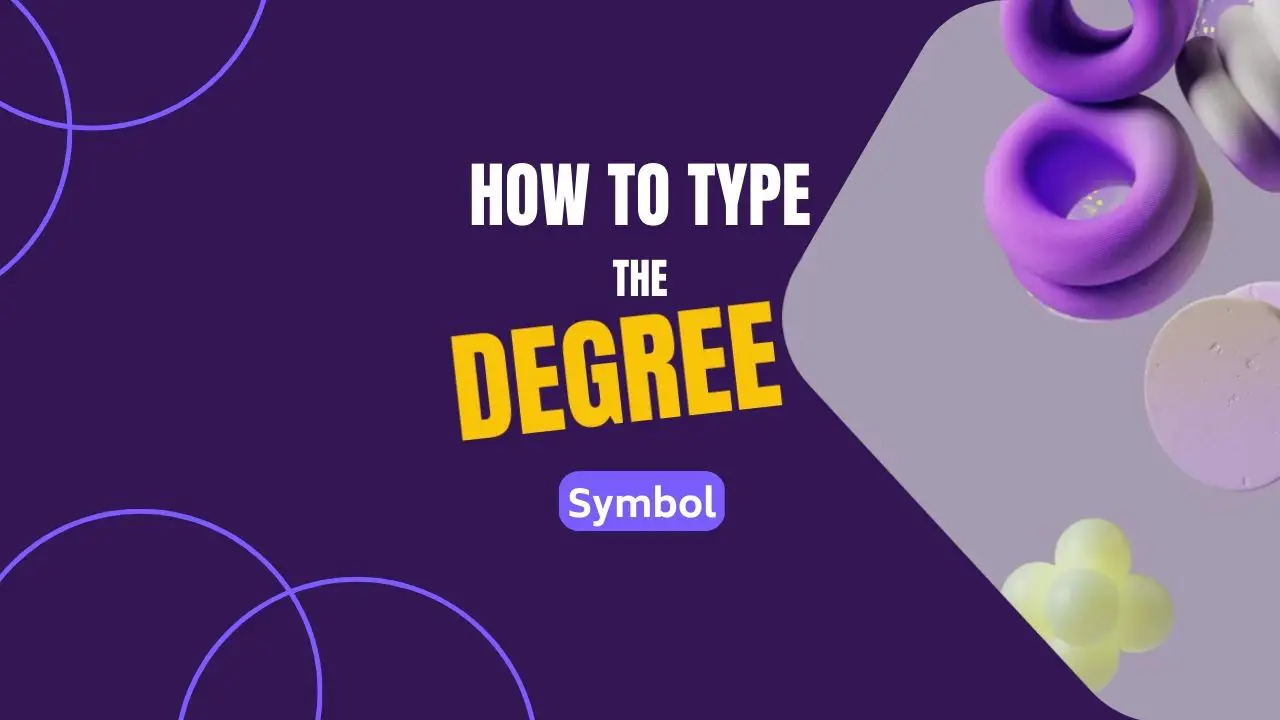
Keyboard Shortcuts to Type the Degree Symbol
Here’s a table with all the keyboard shortcuts for typing the degree symbol on different devices:
| Keyboard Shortcut | Device |
|---|---|
| Alt + 0176 | Windows |
| Alt + 248 | Windows |
| Option + Shift + 8 | Mac |
| Option + K | Mac |
| Ctrl + Shift + u, 00b0 | Linux (Ubuntu, Fedora) |
| Ctrl + Shift + u, 2103 | Linux (Ubuntu, Fedora) |
| Alt + 0176 | Linux (GNOME desktop) |
| Ctrl + Shift + u, 00b0 | Chrome OS |
| Ctrl + Shift + u, 2103 | Chrome OS |
| Numbers and symbols key + ° | Android |
| Symbol button + ° | iOS |
Note: The keyboard shortcuts may vary based on the device model and operating system version.
FAQs About the Degree Symbol
Where is the degree symbol on a keyboard?
The degree symbol (°) is commonly found on a keyboard’s number pad and can be inputted by pressing Alt + 0176 or 248 on Windows or Option + Shift + 8 on Mac. It may also be accessed through separate keys on mobile devices or the character map. The symbol can be copied and pasted from another source if all else fails.
How do you copy a degree symbol on a keyboard?
On mobile devices, the degree symbol can be accessed through a separate key or key combination, such as the numbers and symbols key on Android or the symbol button on iOS. Once the symbol is displayed, copy it by highlighting and pressing Ctrl + C on Windows or Command + C on Mac.
Where do you use the degree symbol?
- Unit of measurement for temperature and angles
- Geographic coordinates
- Typography (degrees of inclination or slant)
- The gradient of a function
- Astronomy (angular size of celestial bodies)
Related Articles:
How to Type the Copyright Symbol on iPhone, iPad, Android, Windows