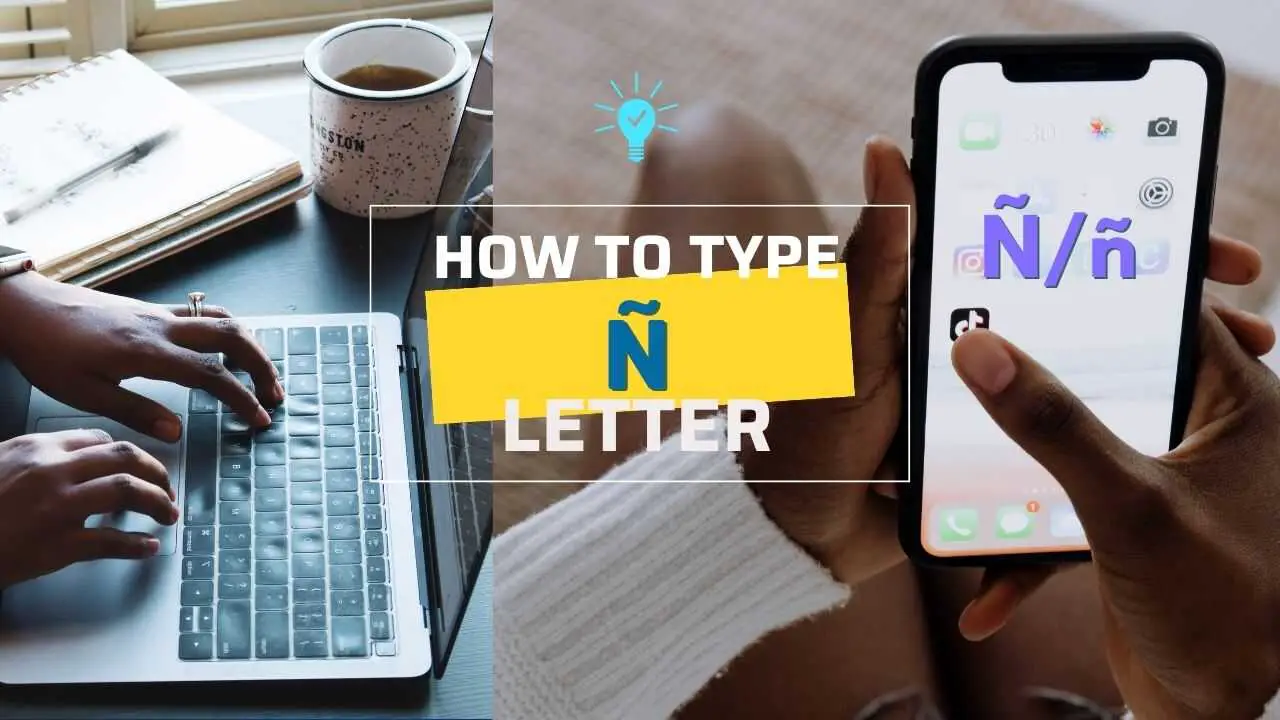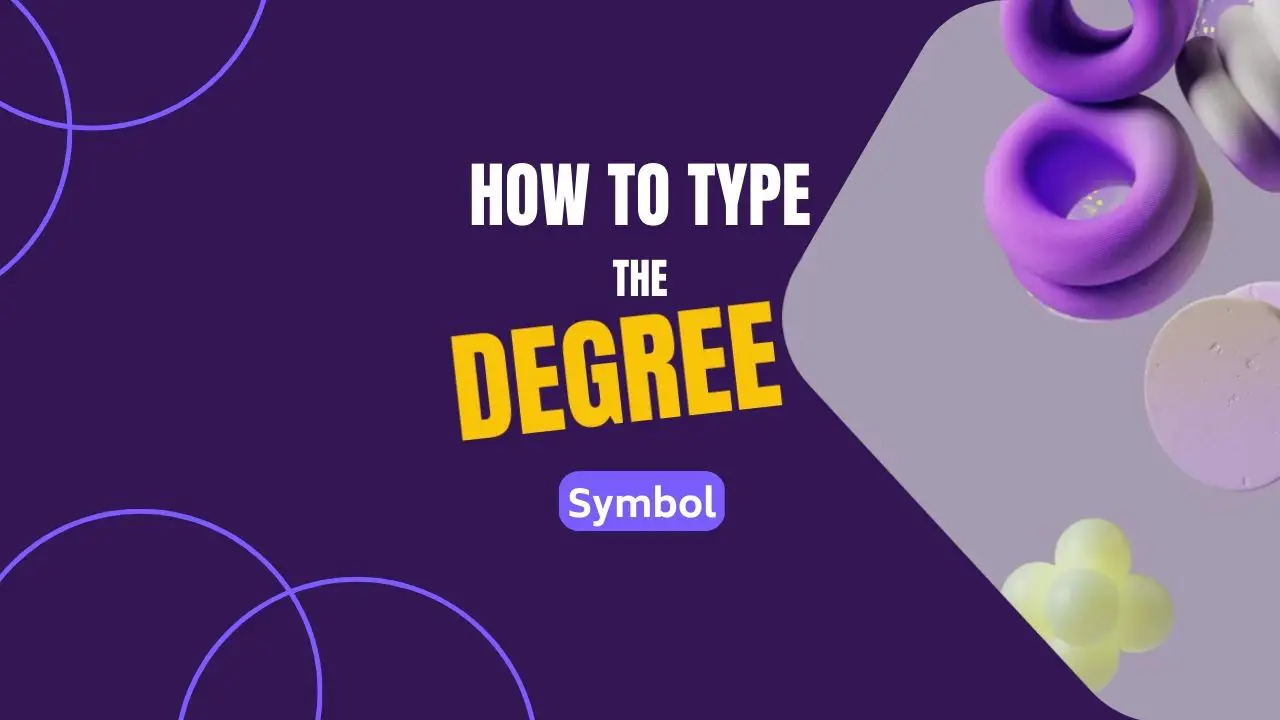Students and educators can download the latest AutoCAD for free! Autodesk, the maker of AutoCAD, grants free licenses and subscriptions to eligible students and professors.
If you want to learn and use the newest version of AutoCAD in real time without splurging too much money, you can get a 12-month free license. Yes, for zero cost, students and teachers can install legit AutoCAD software.
You will also receive an official serial number or product key issued by Autodesk to activate your license to use AutoCAD 2026.
AutoCAD software for students and educators is also renewable yearly, provided the registered user meets the terms and requirements set by Autodesk. This is very helpful, especially to those seeking AutoCAD for beginners.
What is AutoCAD?
AutoCAD is a computer-aided design (CAD) software application developed by Autodesk, a giant US tech company that creates software for architecture, engineering, construction, manufacturing, media, and entertainment. AutoCAD is among the most popular and most-used software for creating realistic 2D and 3D designs. Autodesk releases a new package for AutoCAD every year.
Who can have free access to AutoCAD 2026?
- Students
- Educators
- School IT administrators
- Design competition mentors

Advantages of Using AutoCAD 2026:
Collaborate smoothly
The new Markup Import and Markup Assist features are helpful for team projects where multiple people collaborate ideas or suggestions into your designs. You can now import and connect JPG, PNG, and PDF markups directly from Autodesk Docs. Once synced, every annotation lives on in a dedicated Trace layer, updating in real time as changes happen in Autodesk Docs. The result? A smoother way to review feedback, apply insights with Markup Assist, and stay aligned with Autodesk Docs issues.
File Open and Startup Speeds
AutoCAD 2026 sets a new pace as the fastest release yet. With powerful performance upgrades, DWG files open up to 11× faster and startup times are up to 4× quicker than AutoCAD 2025—saving you time where it matters most.
Enhanced Smart Blocks
With Autodesk AI, AutoCAD now recognizes objects and converts them into blocks automatically—turning tedious tasks into seamless moments. Search your drawings for objects, matching or variable text, and transform them into new, existing, recently used, or AI-suggested blocks from your Block Libraries. Less time refining, more time designing.
ArcGIS® Basemaps
Bring real-world context into your site plans with ArcGIS® Basemaps. Choose from five options—including high-resolution satellite and aerial imagery, OpenStreetMap and Streets, plus light and dark gray monochrome styles—to keep every design beautifully grounded in reality.
Enhanced Activity Insights
Stay in the know with detailed, multi-user event logs that track over 35 types of design activity—from version history and file comparisons to new What’s Changed insights. Whether your files live in Autodesk Docs, on your local drive, or in third-party cloud storage, clarity and control come standard.
AutoLISP
Streamline workflows and keep CAD standards effortlessly in check with AutoLISP. Automate repetitive tasks using thousands of proven, prewritten programs built for AutoCAD—supporting LSP, FAS, and VLX file types for seamless integration.
Hatch
Clarity meets creativity with refined updates to the familiar HATCH command. Add texture through patterns, fills, and paths—no pre-defined shapes or perfectly enclosed boundaries required.
How to Download AutoCAD 2026 for Free for Students and Educators?
Step 1: Register an Autodesk Account
The first step is to sign up for an Autodesk account for educational access (found at this link). All subscribers and users of Autodesk software, including AutoCAD, must have an active account to use and access their products and services. To register, proceed to the “Get started” button and select your type of access.
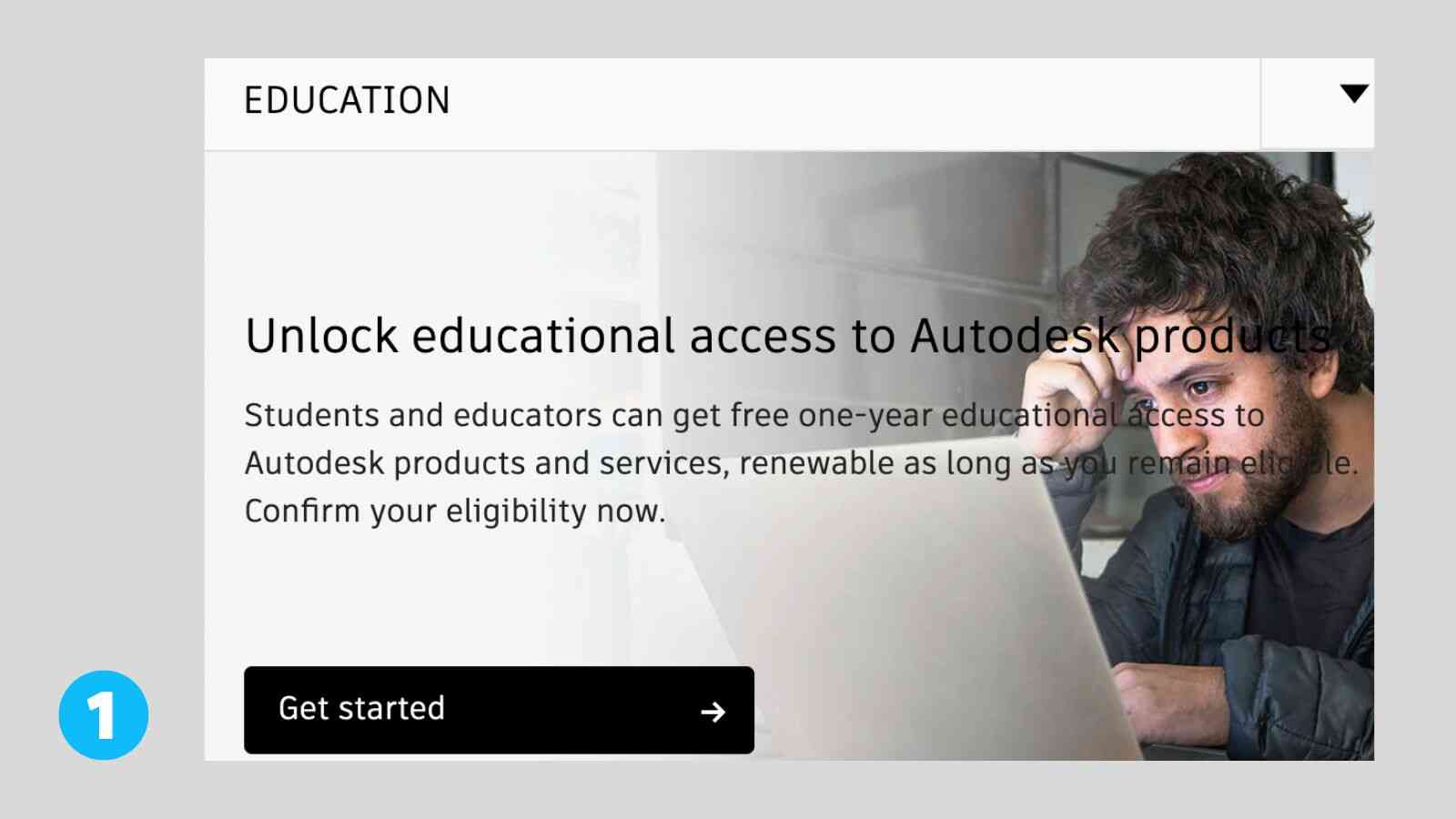
Step 2: Get an Educational Access
Autodesk grants a privilege for educational access to use AutoCAD software and other Autodesk products for free. Select your type of access, whether you are a student, educator, school IT administrator, or design competition mentor.
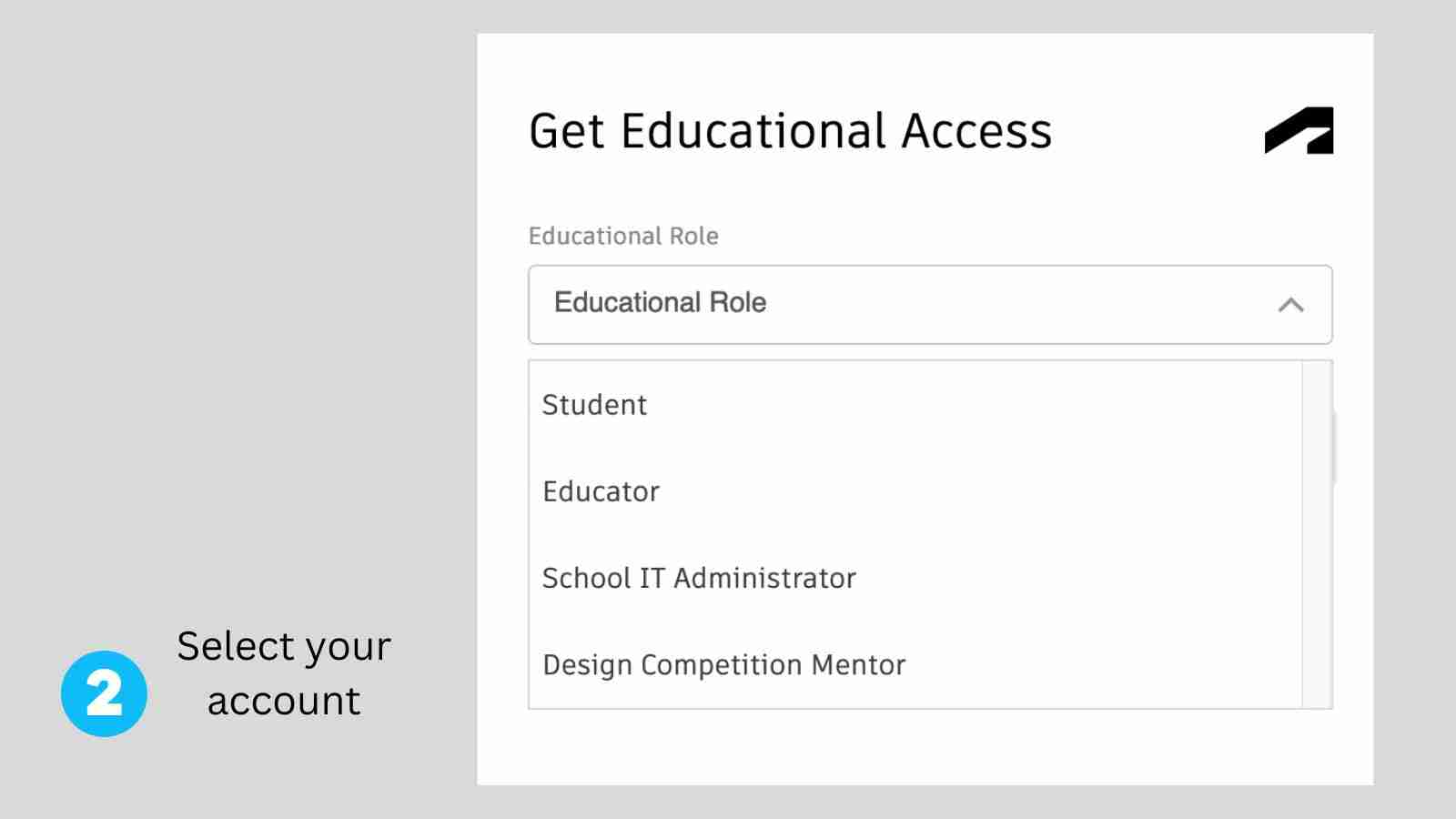
Fill out the necessary information required. Ensure that you provide true and accurate details such as your country, name, educational role, institution type, and valid email address.
Most importantly, type your first and last name similar to what is written on your school credentials (school ID, enrollment form, school registration, Transcript of Records, and school confirmation letter). Those documents will be used when you need to prove your identity or status in an educational institution.
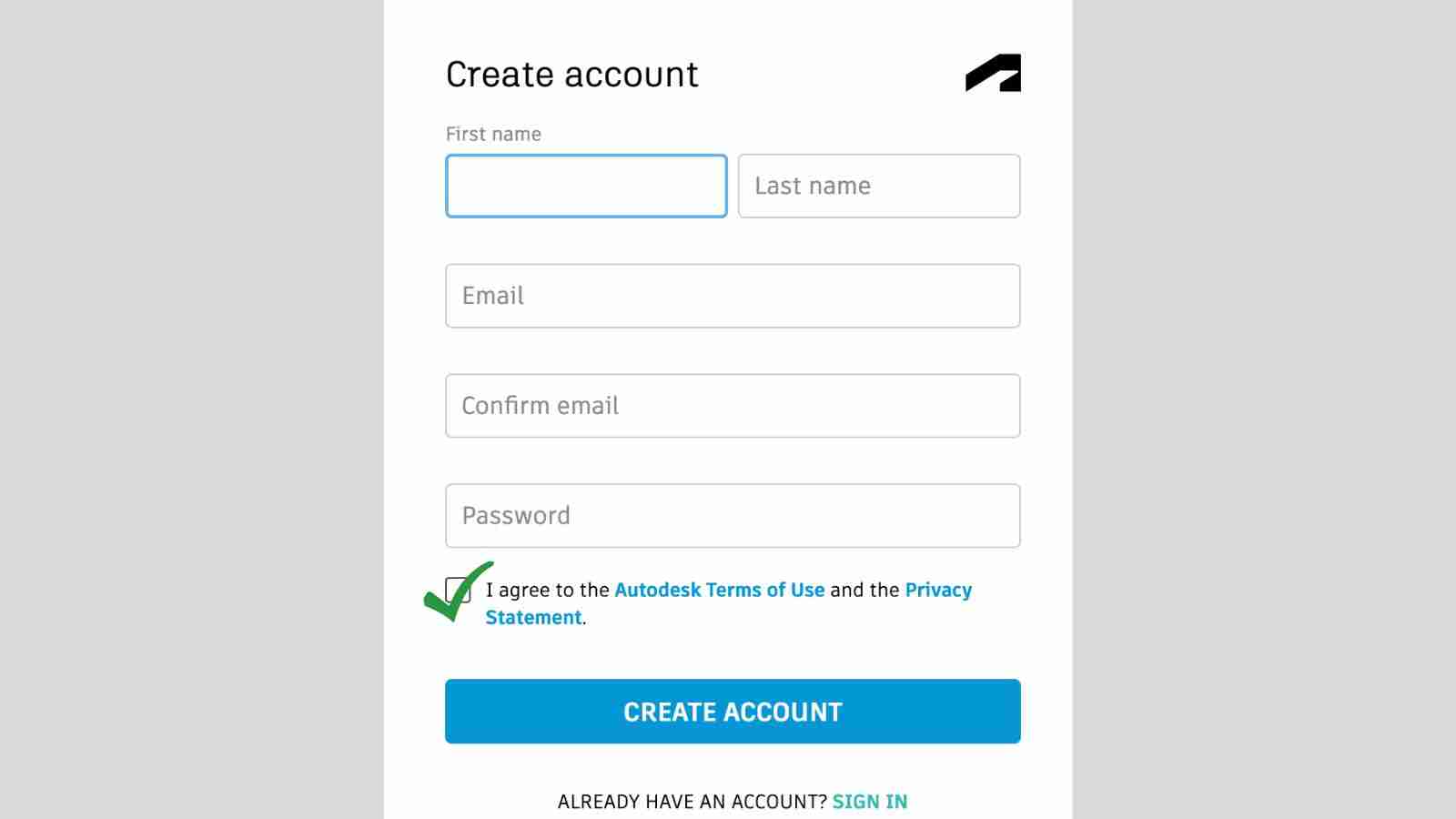
Tick to agree to the Autodesk Terms of Use and click the “Create Account” button to proceed.
Step 3: Activate your Autodesk Account
Log in to your email and visit your inbox as soon as possible. Autodesk will send an email containing a verification link. Open that message and click the verification link to verify and confirm your account.
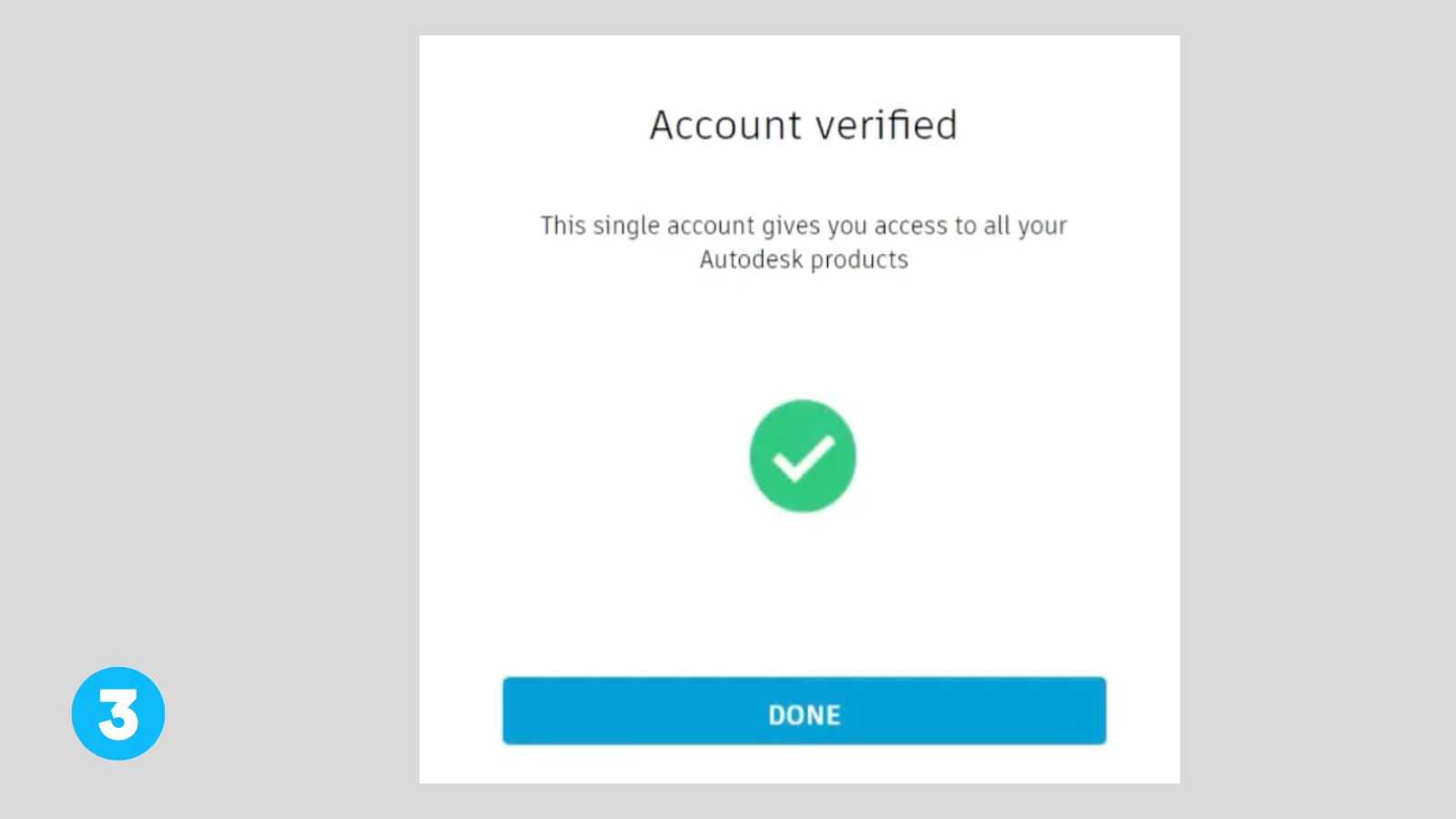
Step 4: Upload your Educational Documents
Log in to your Autodesk account and complete your education profile. This step is very crucial. Thus, you need to finish setting up your profile and complete the required documents before Autodesk rewards your full free AutoCAD access.
On the dropdown menu, indicate your school or university and the field of your study. Provide your enrolment date and the date of your graduation. If you can’t find your school or university, click the “can’t find your school?” option.
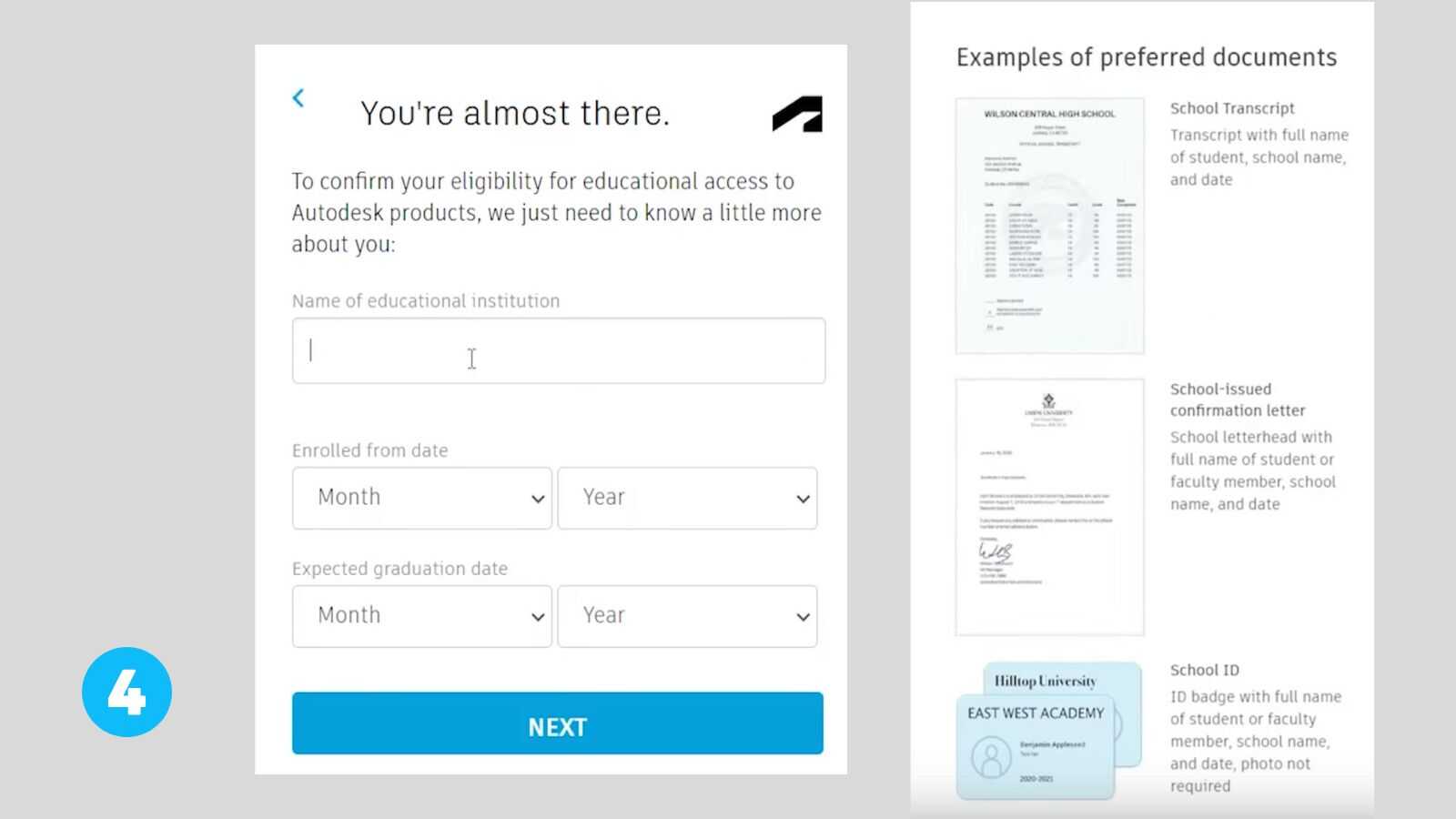
Then upload a copy of any document your school, university, or educational institution issued to you. You may upload any of the following documents:
- Transcript of Records (TOR)
- School-issued confirmation letter
- A copy of your student ID
Supported file formats are JPEG, PDF, PNG, and GIF. Remember that you have 14 days to upload and complete your documentation.
Step 5: Download and Install Your Free AutoCAD Software
After you upload and submit your documents, wait for a day or two for your account status. Autodesk usually verifies the account and sends educational access eligibility in 48 hours.
You will receive an email containing your eligibility access and the link to download your AutoCAD software. Congrats! You can then start installing the software on your computer.
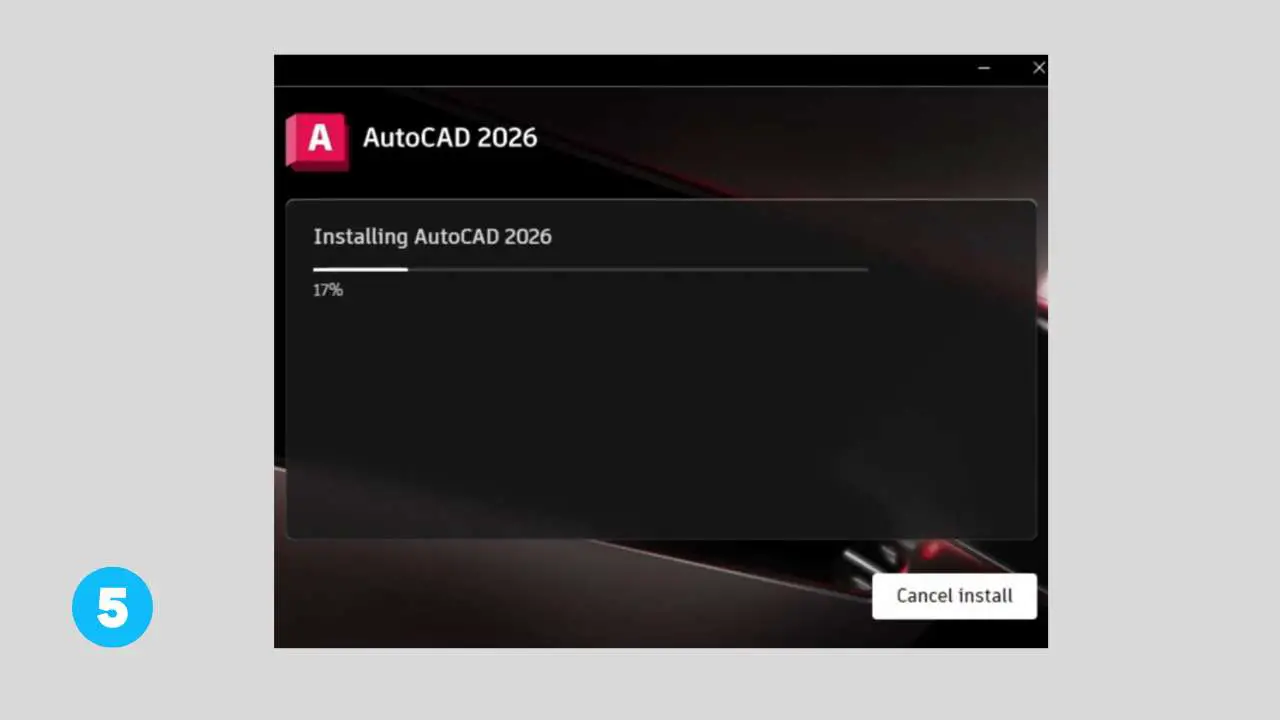
AutoCAD 2026 System Requirements for Windows PC:
The system requirements to install AutoCAD 2026, including Specialized Toolsets for Windows users, are:
- Operating System: 64-bit Microsoft Windows 11 and Windows 10 version or above
- Processor: Basic: 2.5–2.9 GHz processor with 8 logical cores (base) / Recommended: 3+ GHz processor (base), 4+ GHz (turbo)
- Memory: Basic: 8 GB / Recommended: 32 GB
- Display Resolution: Conventional Displays (1920 x 1080 with True Color), High Resolution & 4K Displays; Resolutions up to 3840 x 2160 (with “Recommended” display card)
- Display Card: Basic: 2 GB GPU with 29 GB/s Bandwidth and DirectX 11 compliant / Recommended: 8 GB GPU with 106 GB/s Bandwidth and DirectX 12 compliant / DirectX 12 with Feature Level 12_0 is required for or “Fast” visual styles to be enabled. Please be sure to use the latest drivers from the video card manufacturer’s website.
- Disk Space: 10 GB (suggested SSD)
- Pointing Device: MS-Mouse compliant
- .NET Framework: .NET 8 or later
AutoCAD 2026 System Requirements for Mac Users:
- Operating System: Apple macOS Tahoe v26 (requires Update 2026.1) / Apple macOS Sequoia v15/ Apple macOS Sonoma v14 / Apple macOS Ventura v13
- Model: Apple Mac computers compatible with MacOS Ventura or above / Recommended: Apple Mac models supporting Metal Graphics Engine
- CPU Type: 64-bit Intel CPU, Apple M series CPU
- Memory: Basic: 8 GB / Recommended: 16 GB or higher
- Display Resolution: Basic: 1280 x 800 display, High Resolution: 2880 x 1800 with Retina Display
- Disk Space: 8 GB free disk space for download and installation
- Pointing Device: Apple-compliant Mouse, Apple-compliant Trackpad, Microsoft-compliant mouse
- Display Card: Recommended: Mac native installed graphics cards
- Disk Format: APFS, APFS(Encrypted), Mac OS Extended (Journaled), Mac OS Extended (Journaled, Encrypted)
How to Renew a Free License of AutoCAD?
If you are eligible to claim a free AutoCAD subscription, ensure that you accept Autodesk’s Terms and Conditions for using their software and cloud services. You can renew your account and access by complying with the policies of Autodesk, that is, to use their software and cloud services for educational purposes only and NOT for commercial, professional, or for-profit purposes.
Other Free-Trial Software from Autodesk:
- AutoCAD LT – cost-effective 2D CAD for drafting, drawing, and documentation
- Fusion 360 – Cloud-based 3D CAD/CAM/CAE for product design
- Maya – 3D animation and visual effects for film, games, and TV
- Revit – BIM software for designers, builders, and doers
- Civil 3D – civil engineering design and construction
- Inventor – for 3D mechanical design, simulation, visualization, and documentation
- Tinkercad – Simple 3D design and 3D printing app
- Arnold – Global illumination rendering software
FAQ About AutoCAD Free Download Software:
Is AutoCAD 2026 free for students?
Yes, students, educators, school IT administrators, and design competition mentors can get a free 1-year renewable AutoCAD license provided they accept and comply with Autodesk policies, terms, and conditions to use AutoCAD solely for educational purposes.
How long can you use AutoCAD for free?
The free version of AutoCAD educational access can be used for 12 months. It can be renewed again as long as the user is eligible and meet the terms and conditions set by Autodesk to use the software for educational purposes only.
How much is the latest version of AutoCAD?
AutoCAD 2026 costs $2,095 when paid annually and $260 when paid monthly. Users can also avail of the discounted price of $6,285 when paid every three years.
How many users can use an AutoCAD license?
A subscription is for a single-user license. Each user can download and install the software on up to three devices. However, an AutoCAD license can’t be shared with multiple users. A person must register his own Autodesk account and buy his own license.
Don’t miss reading these articles:
- Top 5 TVL Strands Courses in the Philippines
- How to Type the Copyright Symbol for iPhone, Android, Mac, Windows
- Top 15 Universities in the Philippines
- 17+ Best Free Manga Sites and Apps