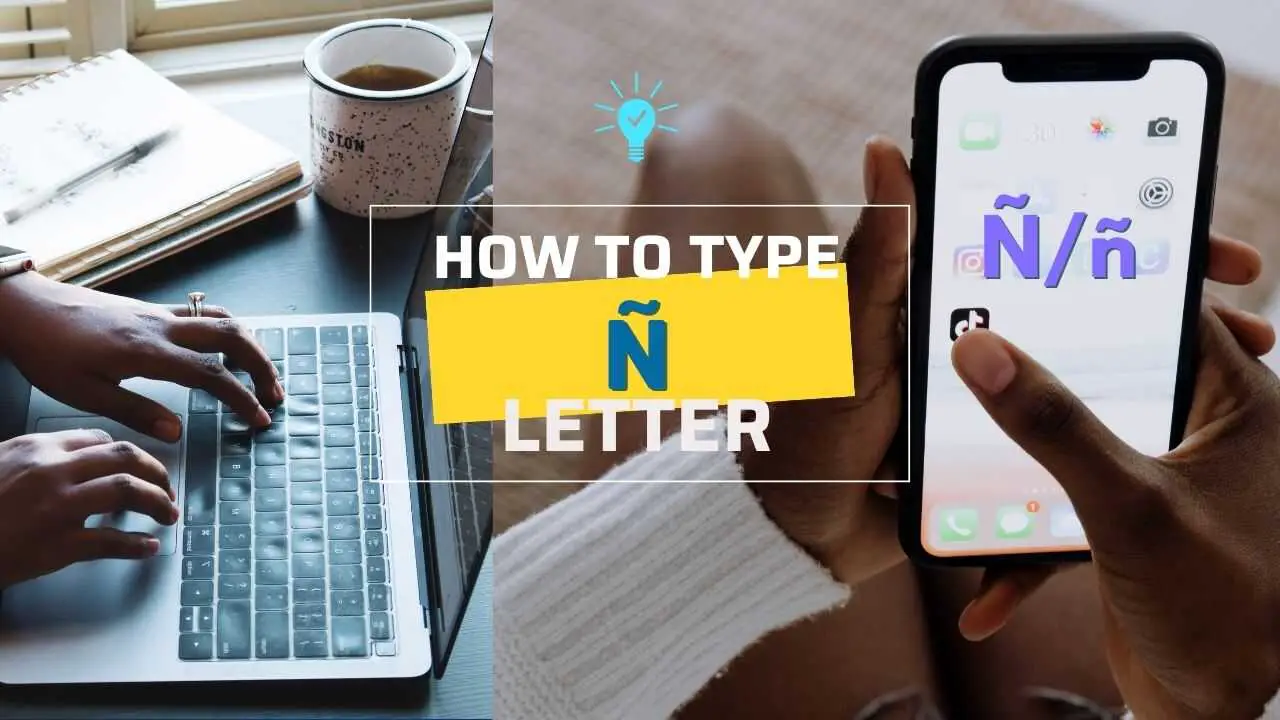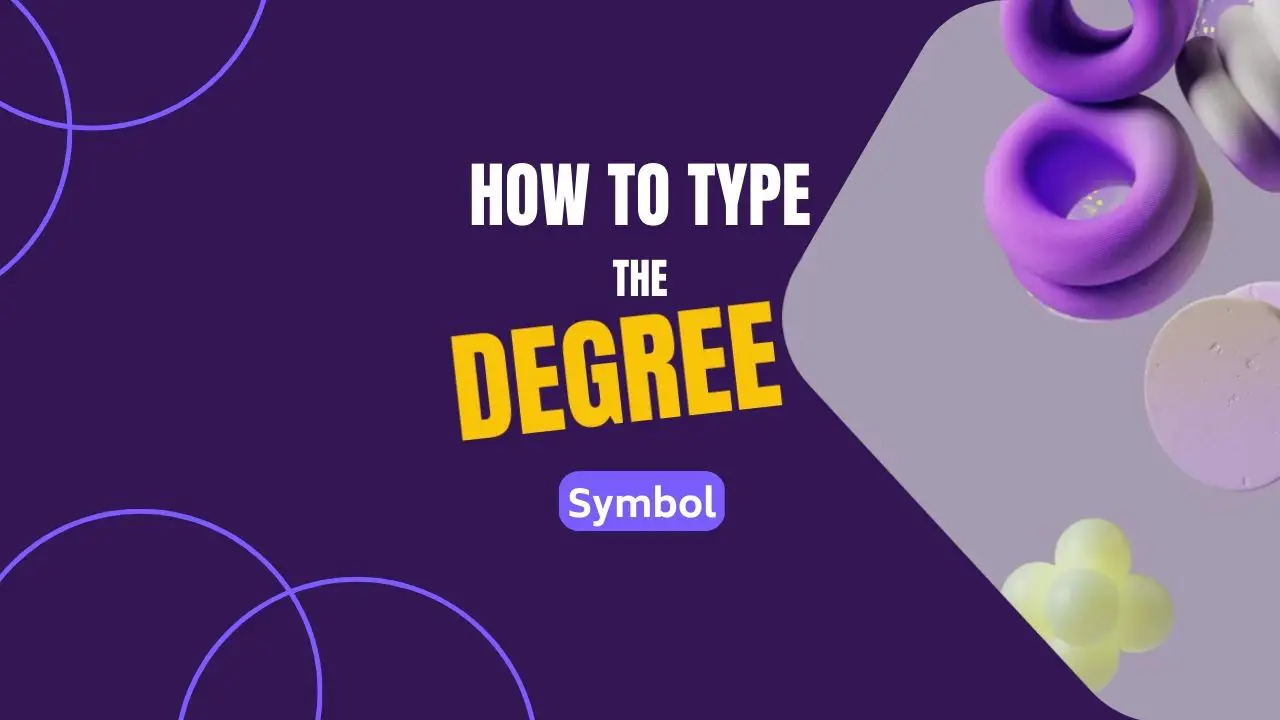Video games have come a long way. In terms of graphics alone, the visual quality has evolved from very basic lines and dots to almost-lifelike cinematic marvels. The industry also continues to grow year on year. In fact, according to data from Microsoft, there are now about 2 billion gamers all over the world.
In the Philippines, the video game industry is flourishing. In 2019, for example, the Esports and Gaming Summit or ESGS saw a record number of participants. Communities all over the country also held various well-attended events. The country has also made waves in esports. For one, TNC Predator became the first Southeast Asian team to win an ESL event when they bagged the ESL One Hamburg trophy.
The Philippines also made history as it hosted the 30th Southeast Asian Games, the first edition that included esports in its lineup of events. Pinoy gamers snatched gold medals in Mobile Legends: Bang Bang (MLBB), StarCraft II, and Dota 2, along with silver and bronze medals in Tekken 7.

Factors Behind the Rise of Video Games
Indeed, it looks like the video game industry is poised for tremendous growth in the country. According to the 2018 report by We Are Social, more than 30 percent of internet users in the Philippines play video games online. The same report also revealed that more than 40 percent of Filipino internet users watch other players’ live streams. These statistics may be attributed to increasing accessibility, especially with regards to gaming devices. In fact, you can now buy gaming smartphones worth Php 10,000 or even lower.
It’s also easier to access the games themselves nowadays. For one, there are a lot of free games available, especially on mobile (the aforementioned MLBB is free to play, using a freemium model). There are also occasional sales and events that allow players to purchase AAA-tier games at huge discounts or play them for free for a limited time. Of course, there are now more stores, both offline and online, that offer physical and digital copies of games.
Purchasing gaming pins, which allow you to buy games or get in-game items or features, is also more convenient than ever. Before, game companies and developers required credit cards to make purchases. Now, you can use e-wallets like PayMaya to get gaming pins. All you have to do is to make sure that your account has sufficient balance to cover the cost of the gaming pin you want to purchase.
5 Easy Steps on How to Purchase Gaming Pins Using PayMaya:
- Open your PayMaya app and log in
- Tap the “Gaming” icon. Alternatively, you can also tap “Shop” and then go to the “Gaming” tab.
- Choose the gaming pin you’d like to buy
- Choose if you want to send the pin as a gift (toggle the option) and enter the mobile number
- Tap on “Continue” then tap “Buy” on the next screen
After making the purchase, you’ll receive an SMS that confirms your purchase. There will also be a message that includes the gaming pin, which you can then input on your gaming accounts.
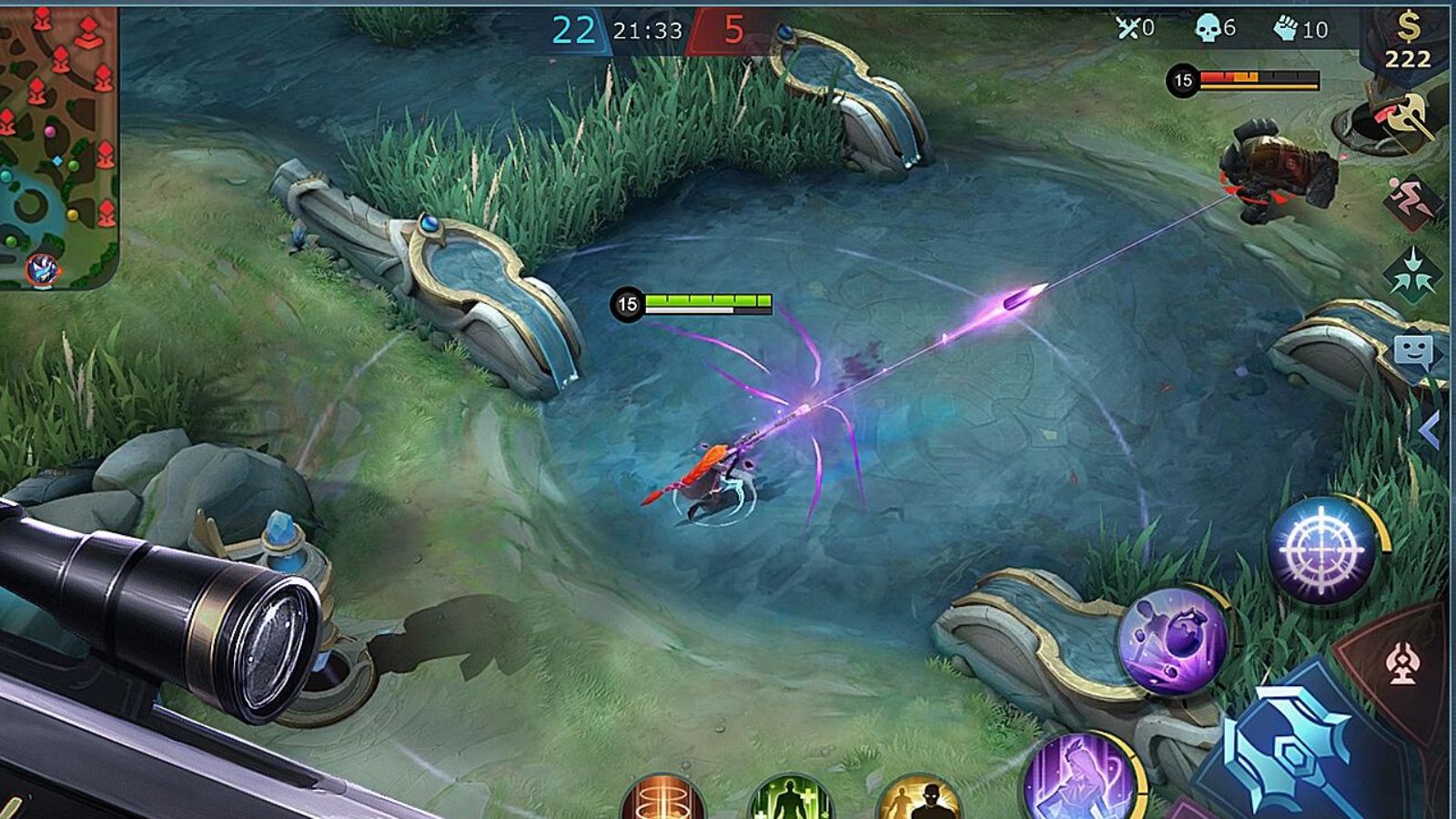
Gaming Pins Available to Buy Using PayMaya
As of this writing, you can use PayMaya to buy gaming pins for Razer, Steam, Garena, Blizzard, and PlayPark and use the pins for a variety of games. You can also directly buy credits for games like Ragnarok Mobile, Mobile Legends, Dragon Nest, PUBG Mobile, Rules of Survival, War of Rings, and MU Origins.
PayMaya also allows you to buy credits for Excash (which you can use for Ragnarok Mobile) and Cherry Credits, a unified e-wallet that you can also use to purchase gaming credits.
Things to Remember When Buying Gaming Pins Through PayMaya
There are a few things you should remember when you purchase gaming pins using PayMaya. First, there are only fixed amounts. Depending on the gaming pin you want to buy, you can buy gaming pins worth Php 20 up to Php 5,000.
Second, there is a minimal additional charge on top of the price of the pin itself. Consider this as a convenience fee. This means that your PayMaya balance should be more than the specified amount of the gaming pin. Don’t worry, though, because it’s easy to Add Money to your PayMaya account. You can use your linked bank accounts or visit Add Money partners like banks, convenience stores, and even pawnshops.
Remember to also check your PayMaya app from time to time so you can stay updated about the latest offers, such as cashback deals and more. Gone are the days when video games were just for “geeks” and so-called “nerdy” types. Indeed, video games are for everyone! It doesn’t matter if you’re a casual gamer, an esports athlete, or a content creator. With the help of technology, such as smartphones, the internet, and digital wallets, it’s easier and more fun to play video games than ever. Enjoy your gaming session.