The new Polaroid XS100i Wifi action waterproof camera is one of my favorite gadgets. I decided to buy it than Gopro Hero3 Black Edition because it’s only $179 compared to the latest Gopro which is $399.99. Polaroid XS100i also has 16MP photo resolution compared to Gopro’s 12MP.
Because Gopro is overly promoted and reviewed, I’m here to share a review about Polaroid XS100i. Most of their specifications and features are the same. It’s just that Gopro is very well known right now.
Polaroid XS100i Wifi Edition Features:
- Cheap price –only $179
- Doesn’t need a waterproof case
- Waterproof up to 30 feet
- Shockproof
- Comes with Free mounts
- Long battery life
- Wifi connectivity
- Mobile and Tablet Apps
- Easy to set up and use
- Easy connection to Monopods etc.
- Up to 16 Megapixels Resolution
- Photo resolution options – 16MP, 5MP, 3MP, VGA
- Time Lapse – 5, 10, 30, 60 seconds
- Burst Mode – 10 frames per second
- Video Modes: FHD and HD
- FHD Resolution: 1080p:1920×1080 pixels (16:9), 30fps (default) 960p: 1280×960 pixels (4:3), 30fps
- HD Resolution: 720p: 1280×720 pixels (16:9), 60fps (default) 720p: 1280×720 pixels (16:9), 30fps
Polaroid XS100i Wifi Review
Unboxing Polaroid XS100i HD Action Camera:
Packaging is gorgeous. Inside the pretty transparent box is your waterproof camera itself. Inside the other box contains the free mounts and adhesive mounts, Polaroid XS100i accessories, manual and warranty. The box contains the following:
- HDMI cable
- USB cable
- Carrying pouch
- Helmet mount
- Handlebar mount
- Assorted mounting hardware
- Adhesive mounts
- User Manual
- Warranty
- Secure String
- Polaroid Stickers

Polaroid XS100i Micro SD Card
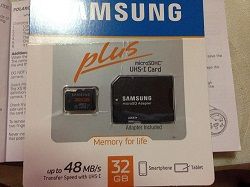
Since the package has no free SD card, I bought one. I recommend using Class 10. So easy to buy in the Philippines. I bought Samsung Micro SD card 32GB with free Adapter included for only P1,200 from iClick shop that sells Canon cameras. You need to format the card. I had mine formatted for free by the staff.
Polaroid XS100i First Time Use:
How to use Polaroid XS100i the first time? Simply charge the camera the first time by connecting the USB cable’s mini USB plug into your camera’s mini USB port and connecting in to your computer’s USB port. You can also use your iphone charger adapter to charge it instead of a computer. The Red LED light will turn off if it’s fully charged. Once it’s fully charged, you can use it.
- Insert the Micro SD Card inside the card slot.
- Turn ON your camera by pressing the Power button for 5 seconds. Camera will vibrate and Green LED will turn on.
- Set your camera clock by connecting the camera into your computer using USB cable.
- Set up your camera settings your choice.
- Exit the application and disconnect the camera from your computer.
- You can now capture photos and record videos you want.
Polaroid XS100i Sample Photos using Burst Mode


Sample Photo using Time Lapse


This action camera is excellent and perfect for everyone – professionals, sports enthusiasts and newbies. I honestly think its features worth more above its price. Polaroid has been an exceptional camera brand we all know that. What I love about it is its awesome shots and amazing video recording. It’s so easy to use, so simple – just push the button and it’ll capture and record according to your camera settings.
I also love its flexibility. I can connect it to any pod I use – monopod, selfie pod, long rod, etc. I can also view my photos and videos in my iphone anytime via the Polaroid Apps. Using the iphone Polaroid Remote App, I can change camera settings without using a computer. I’m impressed with its battery. My iphone 5c has emptied twice but this camera is still powerful. I don’t live near the beach yet but I’m already obsessed with shooting waves using it.


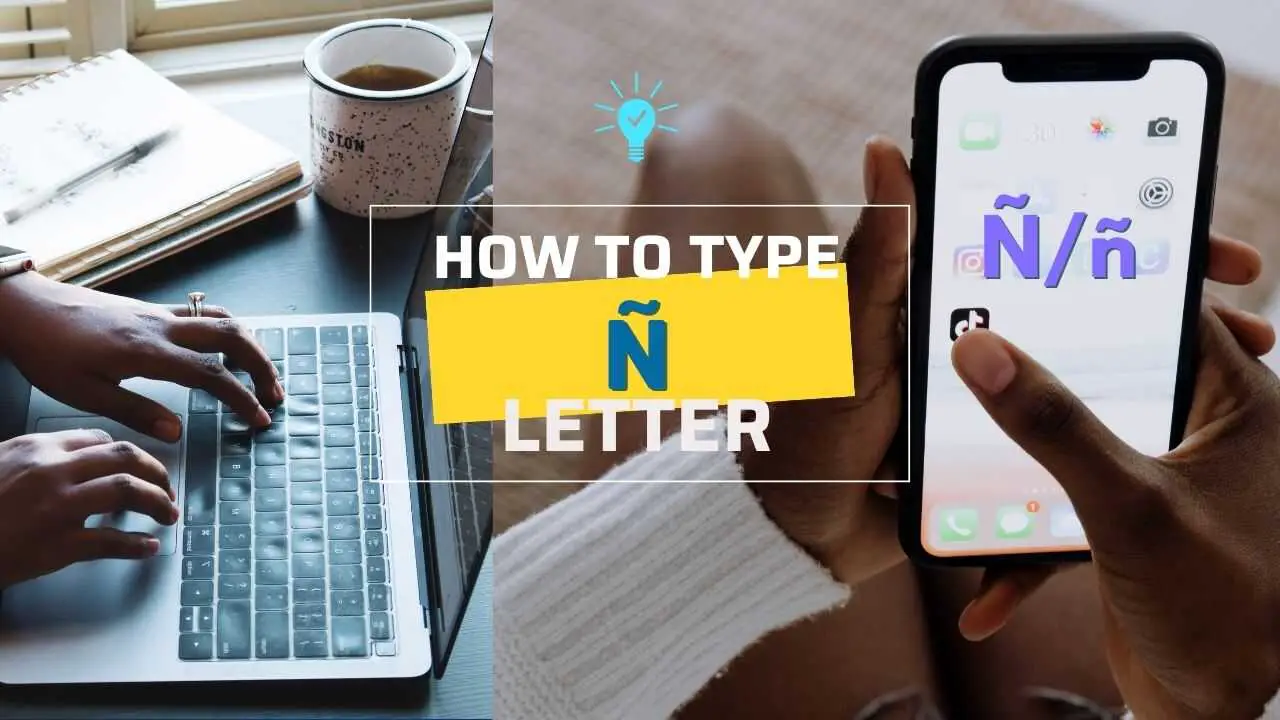
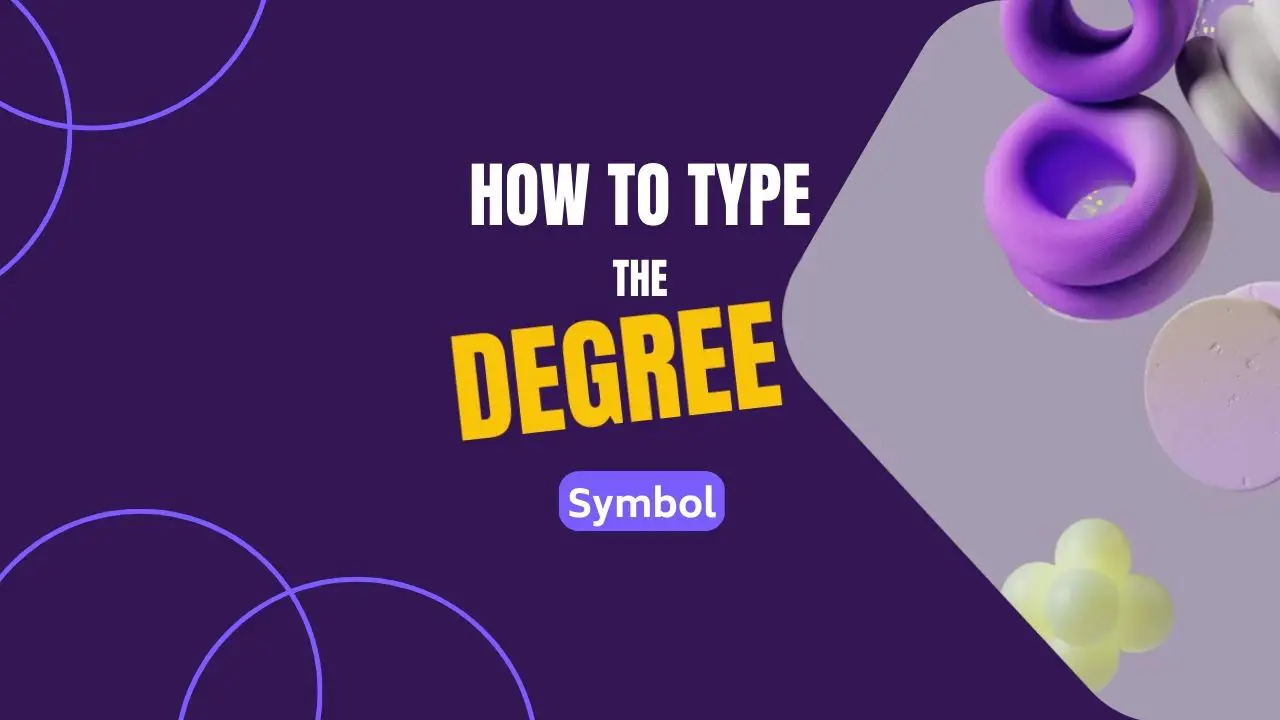



Hola podríais ayudarme. Mi cámara se enciende en azul pero mi iPhone no detecta la wifi polaroid.. ?
Hi may i ask if this is via cash basis? Can you give me your cp number for faster transaction
Amazon accepts major credit cards and Paypal. You can buy this in Amazon, this is not yet available in the Philippines
How many days will it take to be shipped to you?
Hey, if you will use Amazon and you’re in the Philippines, in two weeks time, I got mine
hi, I am unable to connect my xs100i to my iPhone 6, it keeps on telling me to check the connection.
can you help me please?
thanks
fadi
First you have to download the Polaroid Remote and File app. Go to your Appstore and search Polaroidxs100i. Download 2 apps: Polaroidxs100i Remote and Polaroidxs100i File
Then you have to turn on the Wifi in your Polaroid XS100i. Wait for the blue light to blink, that means wifi is on already. Then go to your iphone Settings and to Wi-Fi. Choose PolaroidXS100I from the network. Type in the password. It’s usually 123456789. Hope that helps. 🙂
nice post! i’d like to ask where can you buy this kind of gadget?
It’s available in Amazon but Amazon doesn’t ship this gadget to the Philippines. I’m accepting pre-order if you’re in the Philippines. Just contact me via the contact us page.
wow! great.. I will contact you and i’ll think about it. 🙂 How much would the total cost be in pesos including the shipping? Thank you for this! 🙂
Around 11,500 (camera + shipping) wherever you are in the Philippines. If you use eBay, it will cost you around 14,000 and above