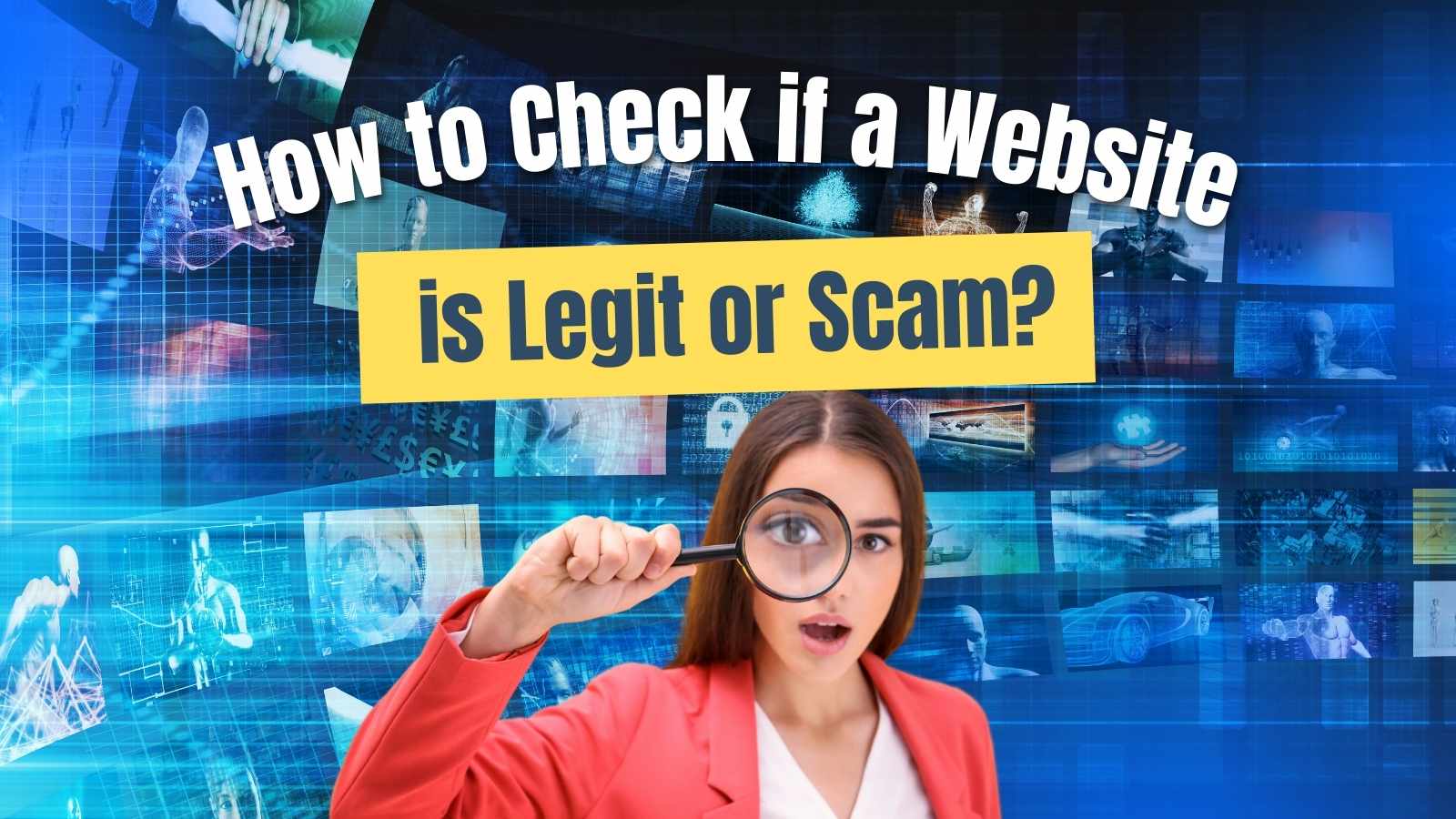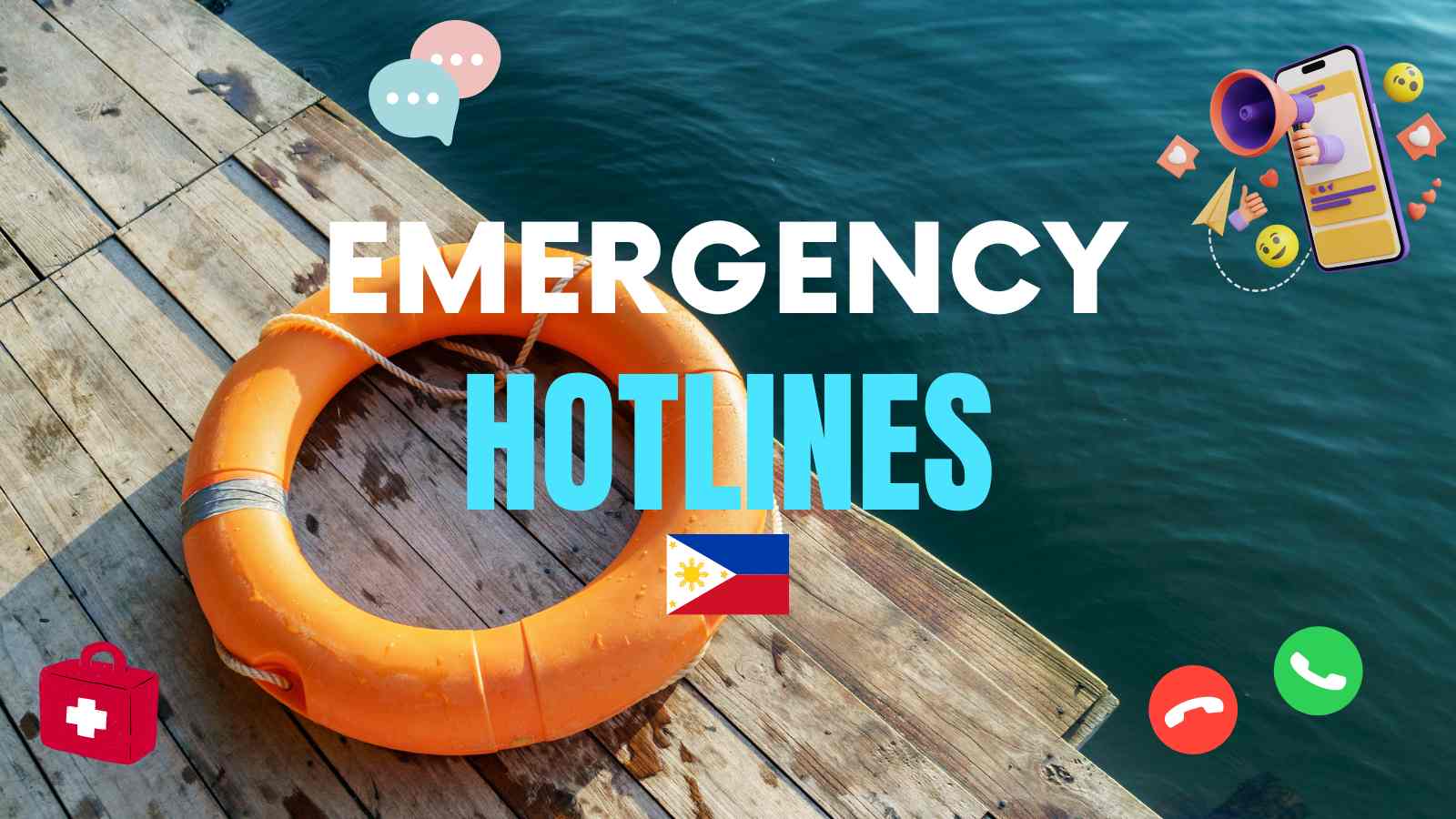We can now get our SSS Number online. How about how to verify our SSS number online? On this page, we share different ways to verify, check, and retrieve your SSS number.
Many of us forget our Social Security System number. Some people have lost their SSS ID and cannot remember their SSS number because they never memorized it because it is a ten-digit combination.
Some have misplaced their copies of their social security card. If you are one of those people who want to check, retrieve, and verify their SSS number, this post is for you.
As of now, the Social Security System does not have an online feature of SSS verification, but I think it will be available soon. We will post the updates here. But do not worry, because right now, there are other options that work in SSS verification. They are the steps below:

2 Ways How to Verify SSS Number Online:
1. Verify through MySSS Account
- Visit the SSS official website
- Select your Type of Membership (Member, Employer, or Small Business Wage Subsidy Program)
- Log in to your MySSS account
- View your Social Security Profile
- Copy your SSS Number
2. Verify through Customer Support
Another way to check your SSS number online is by contacting the online SSS customer support. You can message the official email address of the Social Security System customer assistance at usssaptayo@sss.gov.ph
4 Ways to Verify Your SSS Number Offline:
1. Verify through your Employer
You can ask your employer or your HR about your SSS number. They always keep a copy of it as they always need it on your monthly or periodic salary. Your employer also makes and submits reports about SSS contributions, loan payments, and the like.
2. Verify by Checking your SSS E1 Form
If you had kept a copy of your SSS E1 Form (the pink form SSS issued to you when you registered your SSS number the first time), you could find your SSS number at the upper left part of the form.
3. Verify through SSS Hotline
SSS members can contact the SSS hotline (SSS Call Center) by calling 1455 for any SSS member’s inquiry, support and assistance.
4. Verify at the SSS Member’s Assistance Section
You can go to the nearest SSS branch office to verify your SSS number. Make sure you bring your valid IDs. You can also request a copy of your SSS Employee Static Info which will help you monitor, review, and check your SSS contributions records.
Now that you know your SSS number remember to keep a copy of it. I also recommend getting SSS UMID Card (it’s free), so you can always have your social security identification with you.
SSS UMID Card is also one of the most acceptable government IDs in the Philippines. Having one is very important and helpful.