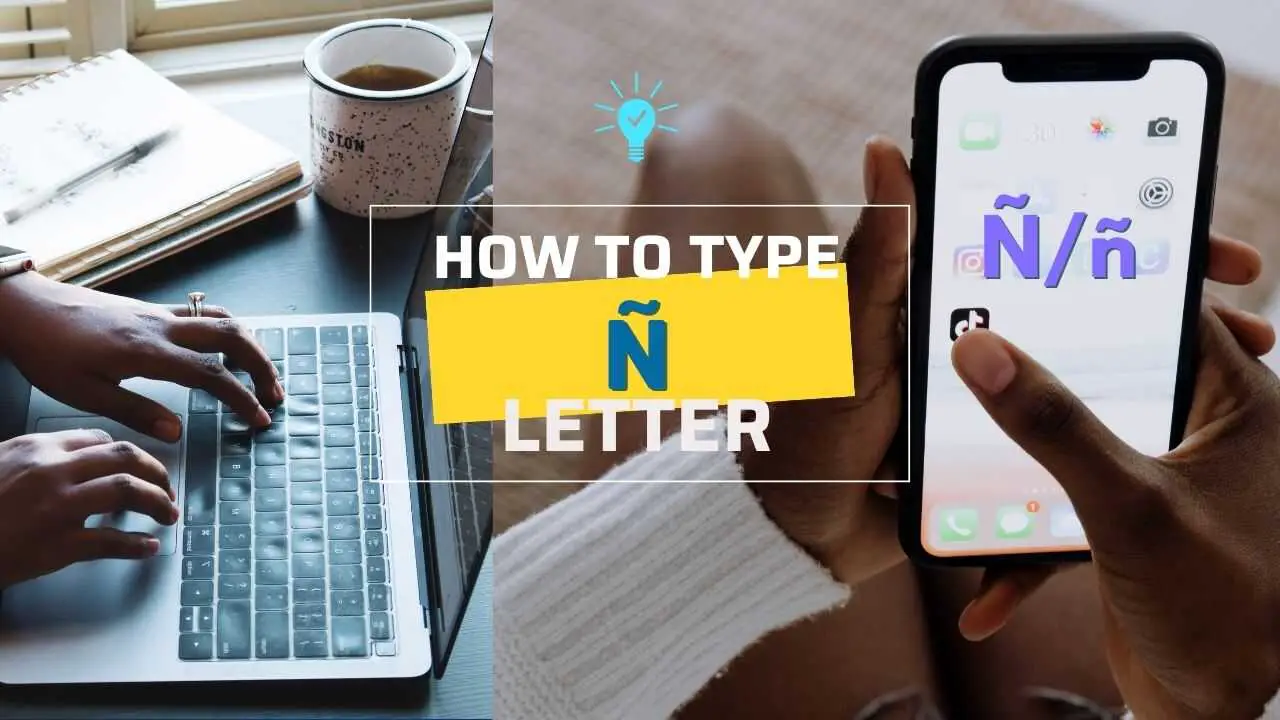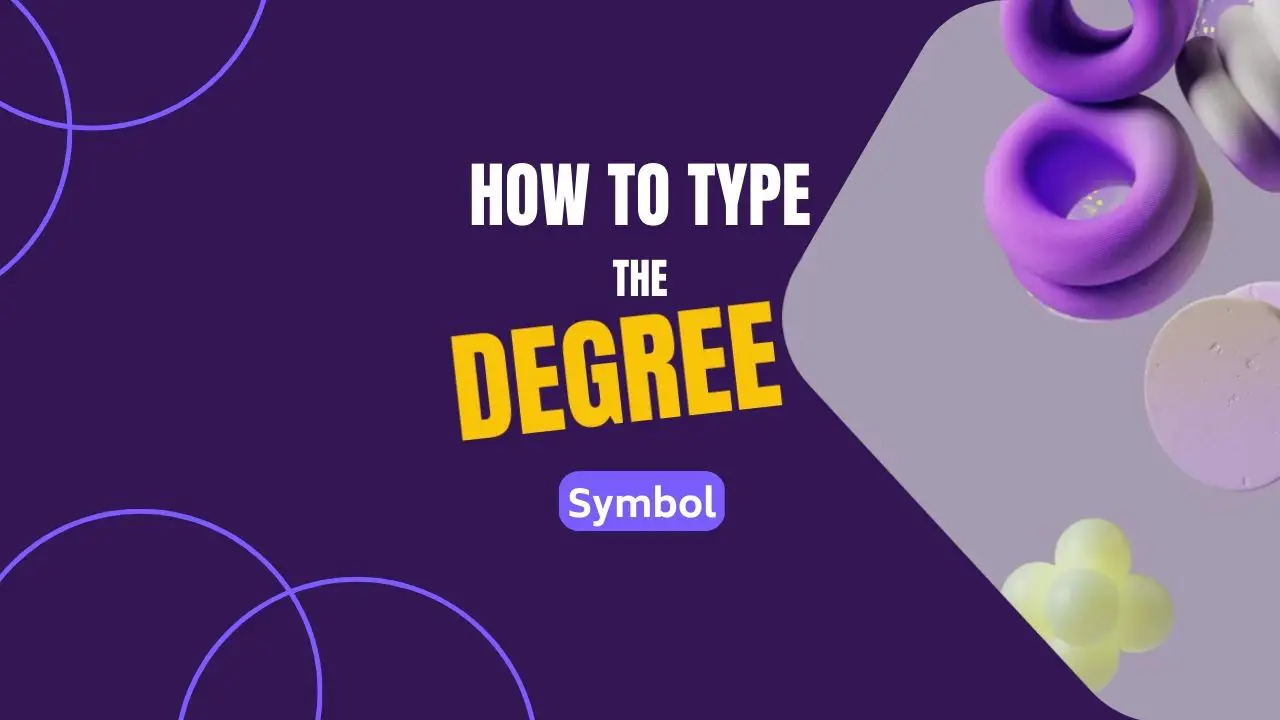Estimated reading time: 3 minutes
The best and fastest way on how to watch Netflix using Google Chromecast is shared here. If your Smart TV has no Netflix app installed or is not running any operating system with a Netflix app, the most convenient and smoothest way to watch Netflix is by using a Google Chromecast device.
Note that the steps and procedures here can also work if you use another casting device aside from Google Chromecast. Just set up your cast device with your TV and follow the rest steps.
You can watch your favorite TV shows like Game of Thrones, The Walking Dead, Vampire Diaries, Friends, and many movies you fancy.
You can also do this on TVs that are not Smart TV. I also made this article on watching Netflix on Skyworth TV, Devant LED TV, Changhong TV, and other TVs that don’t run on Android OS.
What is Google Chromecast?
Chromecast is a technology developed by Google that lets us stream movies, TV shows, photos from Cast-enabled apps on Android smartphones, tablets, iPhones, and iPads.
How to Watch Netflix using Google Chromecast?
- Install Chromecast on your Smart TV
- Download the Netflix app on your mobile phone
- Connect your Chromecast device to the HDMI port of your TV
- Open the Netflix app on your mobile phone
- Start casting movies or TV shows

Watch Netflix using Chromecast (Step-by-step Guide):
1. Install Chromecast on your Smart TV
The first thing you need to do is install and set up your Chromecast device. The complete instructions with screenshots are on this page: “How to Set Up Chromecast“
2. Download the Netflix app on your mobile phone
The next thing you need to do is download the Netflix app on your iPhone, iPad, or Android mobile phone or tablet. If you already have the app installed, make sure it is the updated version.
3. Connect your Chromecast device to the HDMI port of your TV
Turn on your Smart TV and select the HDMI port where your Chromecast is hooked. You’ll see then that the Chromecast logo and some screensavers similar as below are displayed on your TV.

4. Open the Netflix app on your mobile phone
Run the Netflix app on your mobile phone or tablet. Select a movie or TV show you want to watch. Proceed to the last step below.
5. Start casting movies or TV shows
Find the Cast Icon on the upper right side of the window of your Netflix app. Select Play On “your Chromecast Name”
Netflix app will then start to cast on your Smart TV. On your mobile phone or tablet, select the program you want to watch and tap the PLAY button.

In the sample above, I am trying to watch Vampire Diaries. You can always select an episode or season. Netflix will also remember where you have stopped watching and will let you resume watching it the next time you’re on the app.
Now you can enjoy watching your favorite films on Netflix using Chromecast!