I’ve created this straightforward guide on how to renew a PRC (Professional Regulation Commission) license online. I’ll guide you through each step, from registration to payment, so that you can complete your renewal smoothly.
Renewing our PRC license can be challenging at times. I understand – it’s not always easy. With over 3 million professionals in the Philippines needing to renew their professional identification cards every few years, many people go through this process.
How to Renew PRC License Online (Step-by-step Guide)
Step 1: Register for a LERIS account
Start by registering a LERIS (Licensure Examination and Registration System) account. Skip this step if you already have a LERIS account. Create your LERIS account by doing these quickly:
Visit online.prc.gov.ph and click the head over the “Register” tab. Read the Terms and Conditions, then click the green “I Agree” button.
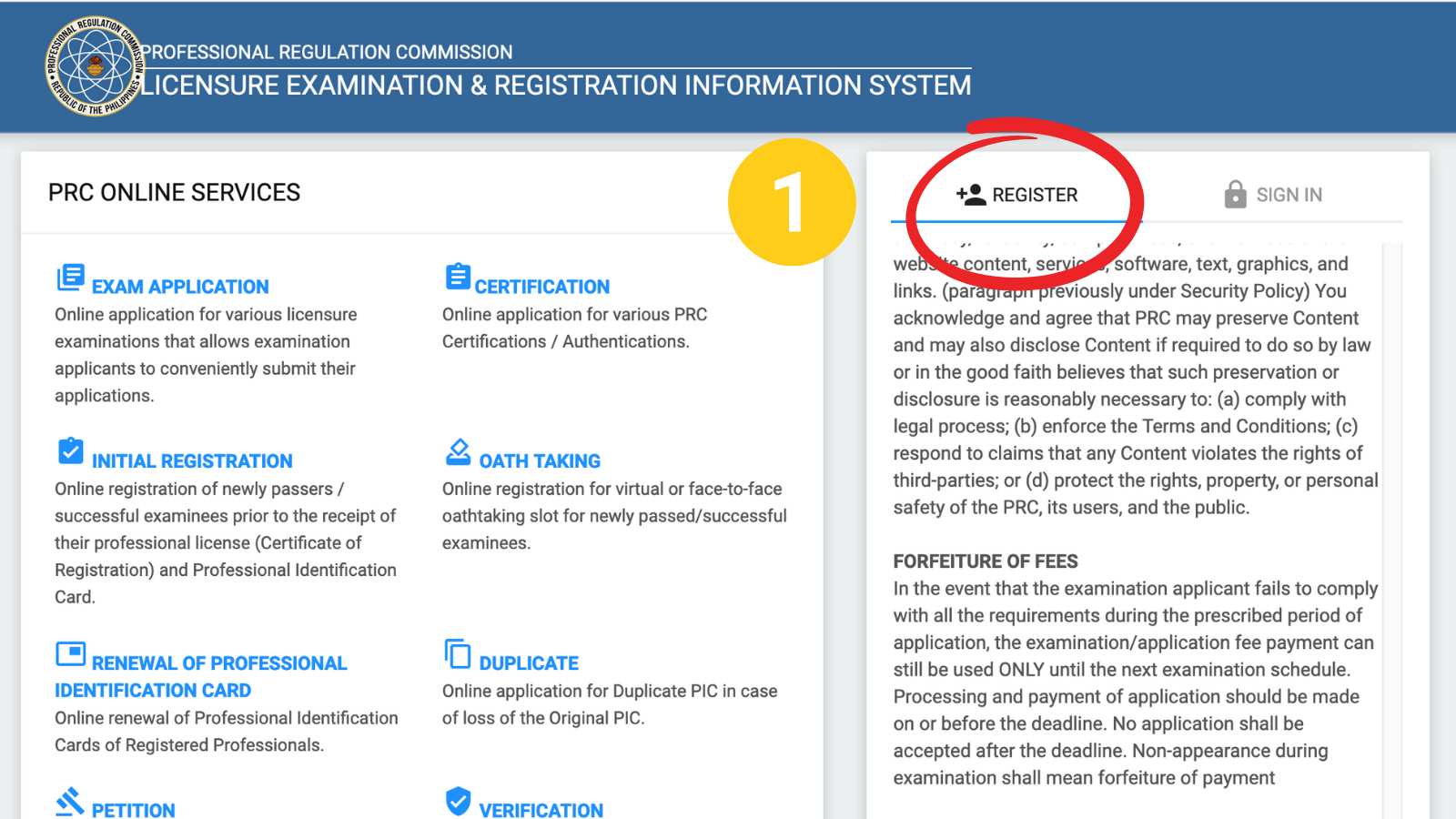
Type in your personal information. This includes your first name, middle name, last name, gender, suffix, civil status, birthdate, email address, and preferred password.
Use at least six characters for the password, combining letters, numbers, and special characters.
Once you complete your details, you’ll receive a prompt to verify your account. The PRC will send you an OTP (One-time password) to your email address. Copy that OTP to verify your account.
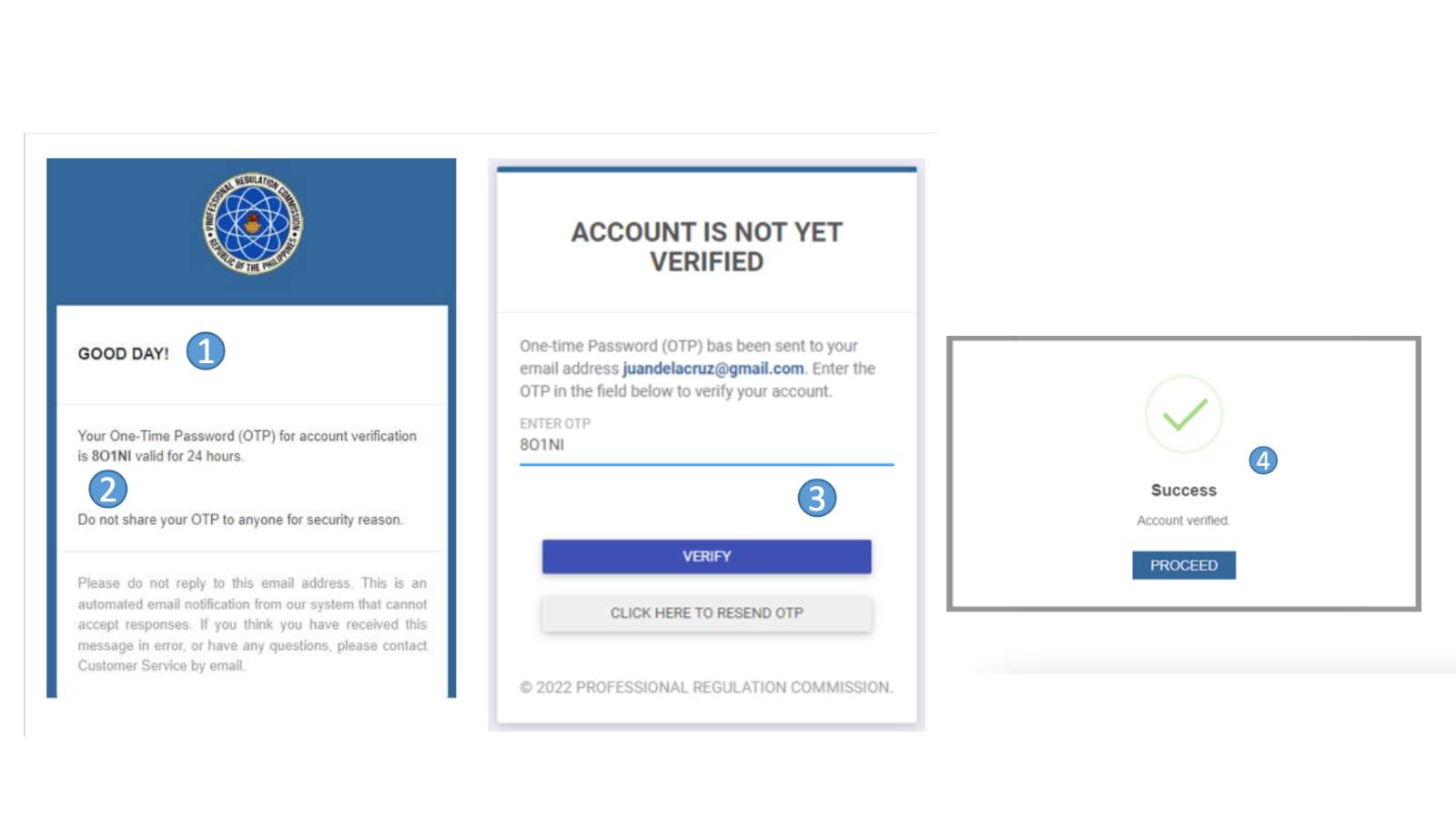
After initial registration, keep a copy of your username and password. These credentials grant us access to PRC Online Services. Your information remains secure and confidential. You’re now ready to proceed with the next procedure of your professional license renewal.
Step 2: Fill out your personal information
You’ll now complete Step 2 of renewing your PRC license online by entering your personal information into the LERIS information system. This step is essential, and you must provide only accurate details. This section requires the following:
- Citizenship
- Birthplace
- Mobile number
- Address
- Father’s full name and citizenship
- Mother’s full name and citizenship
- School Attended
- Course taken
- Graduation date
- Employment details, if any
- Other information (select what applies to you)
- Check the option for PRC ID renewal and provide your:
- PRC ID Number
- Issued DATE
- Place Issued
The online system requires your graduation date and PRC ID information. Remember that you’re accountable for all account activities, so carefully verify each entry. Enter your name, address, and contact details exactly as they appear on our PRC ID.
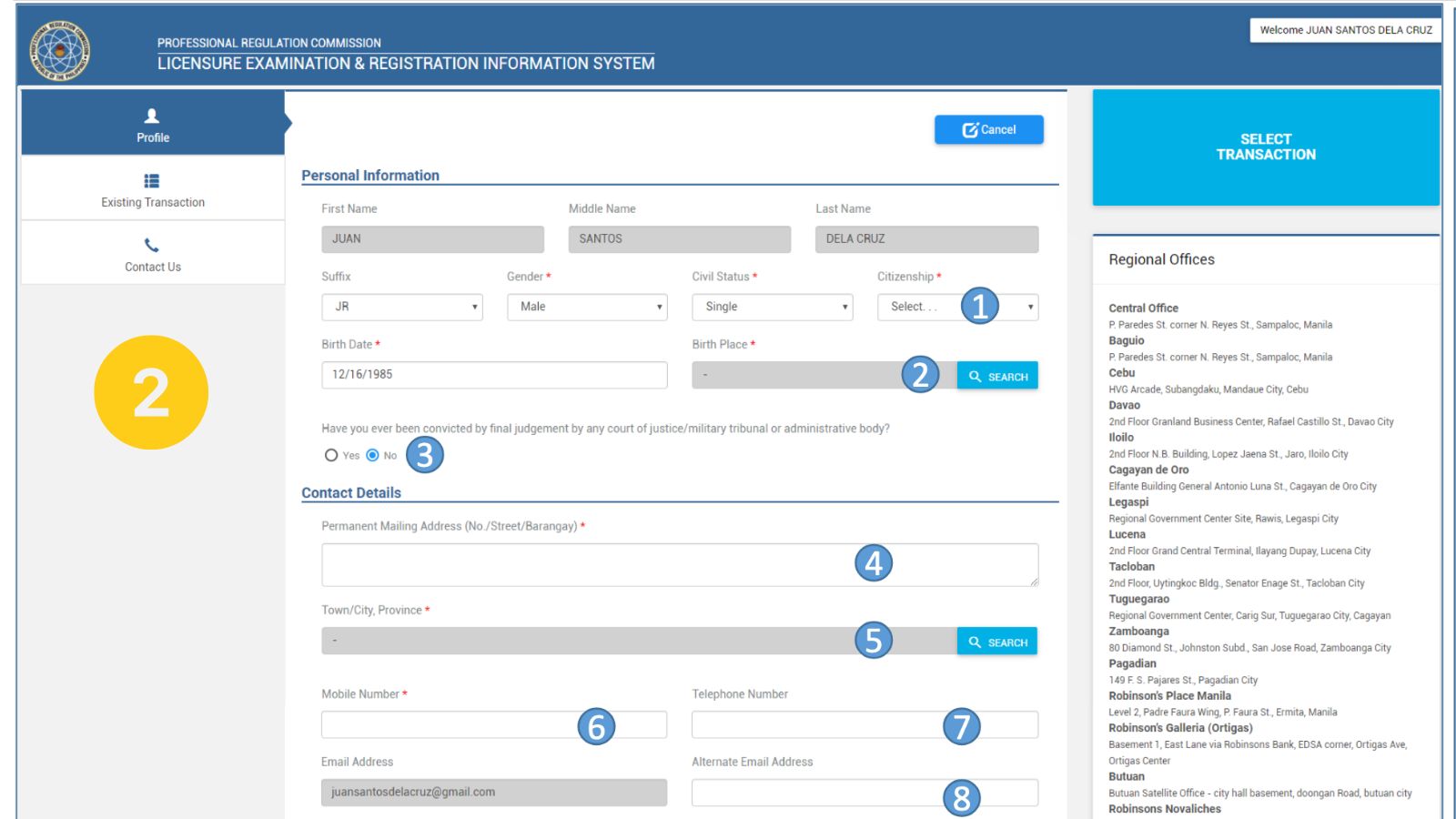
LERIS also requires your profession and license number. Ensure you use your most up-to-date email and phone number. This allows the PRC to contact you if they need additional information. Incorrect details can slow down the renewal process.
Step 3: Upload your recent passport-size photo
You’ll need a recent passport-size photo, which can be a new digital ID photo or a recent digital image. PRC requires a clear, front-facing shot with a plain white background. Please make sure that your face is well-lit and centered in the frame. This photo will be on your renewed PRC ID card, so choose a good one.
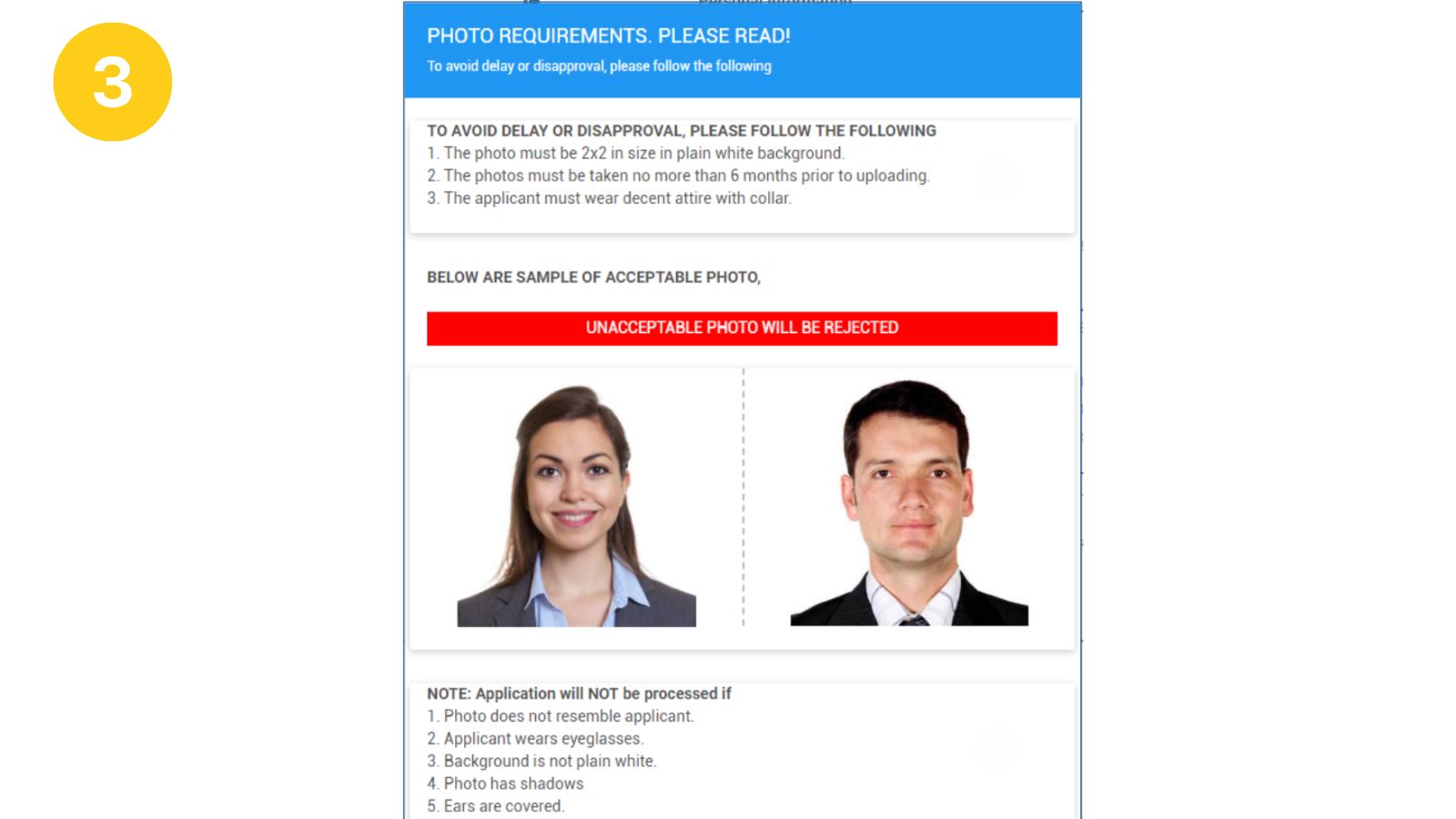
PRC Photo specifications for LERIS account:
- 2×2 colored passport size on a white background
- Must be taken no more than 6 months before uploading
- Applicant must wear decent attire with a collar
- The application will not be processed if:
- The photo doesn’t resemble the applicant
- Applicant wears eyeglasses
- The background is not plain white
- Photo has shadows
- Ears are covered
Step 4: Select the Renewal Transaction
After uploading your photo, head to the “Select Transaction” icon. Then, choose the “Renewal” from the tab. Select your “Profession” and type in your “License Number.” Click the “Proceed” button.
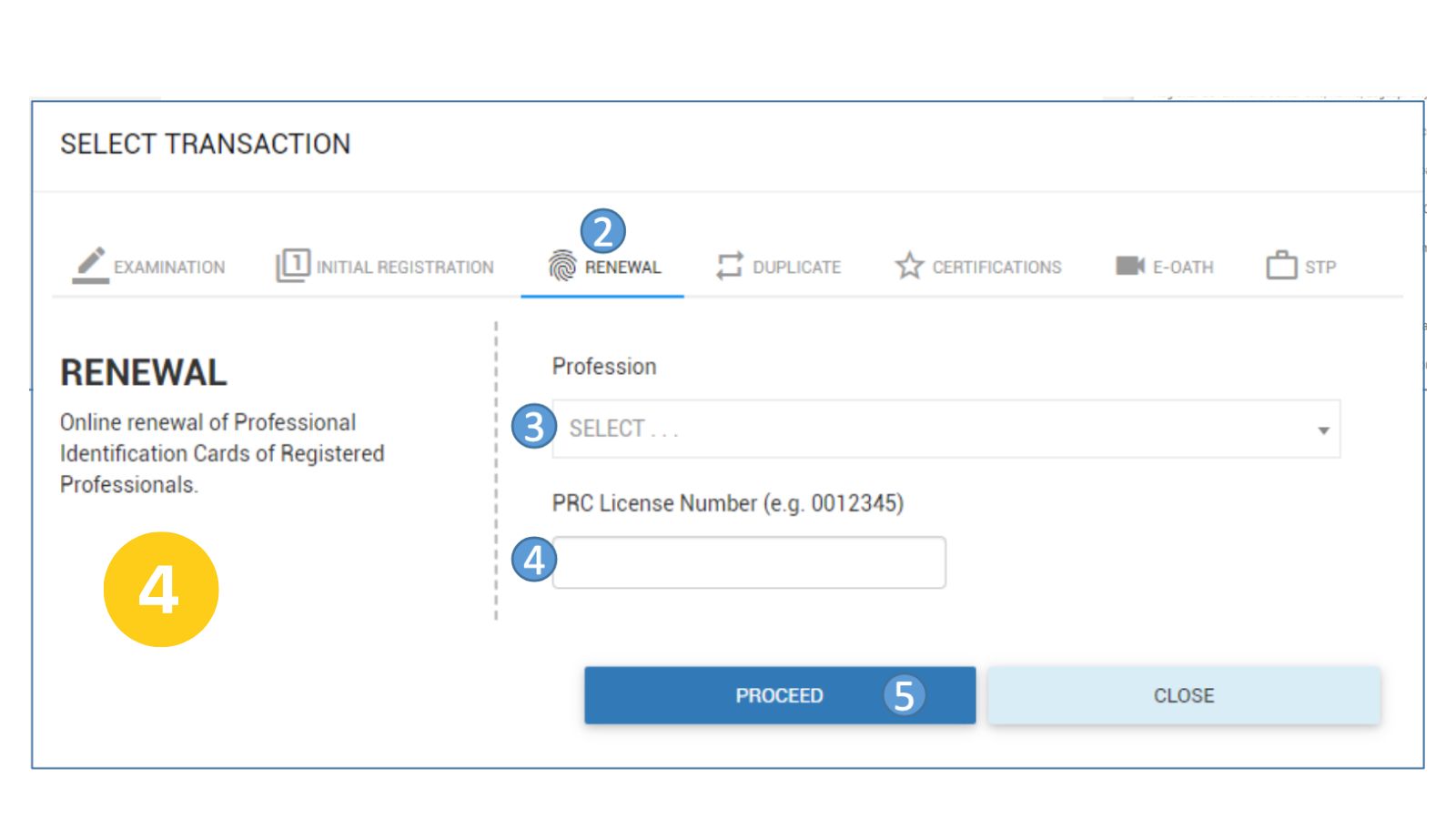
This step updates your professional status. We’ll see different fees based on our degree. Bachelor’s degree holders pay ₱450, while others pay ₱420. If your license has expired, you’ll face extra charges.
Step 5: Arrange your appointment
Though you can renew your PRC license online, you’ll have to claim your PRC ID at your chosen PRC regional office. Thus, you must first set an appointment. Select any from the “Scheduled Date and Time” the system provides. Once a schedule has been set, the screen will display your PRC license’s new expiration date and renewal fees.
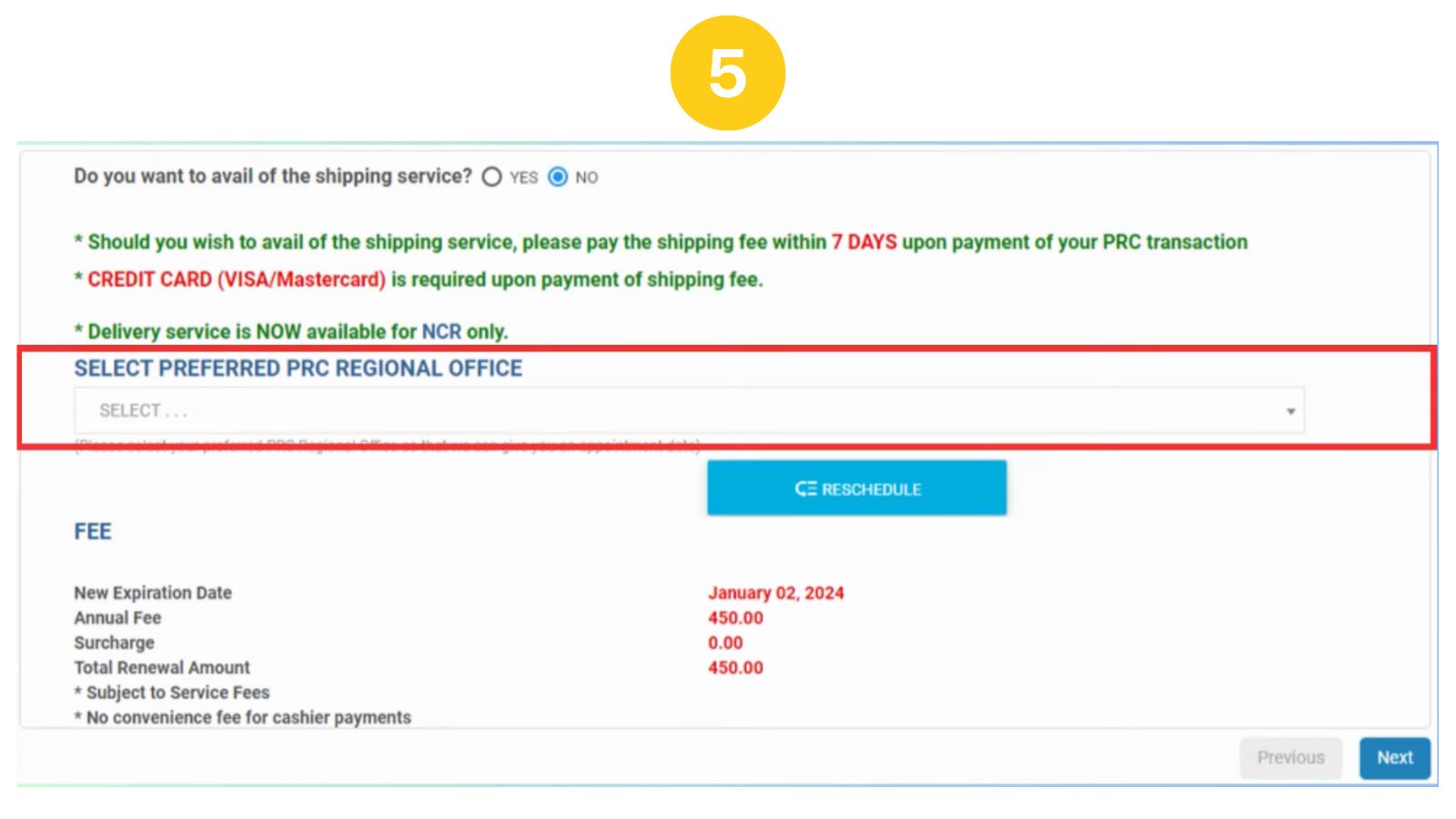
Step 6: Pay the Renewal Fees for your PRC License
The renewal fee differs for each profession, so check to confirm the specific amount. Select a payment option:
- GCash
- Bancnet
- Landbank
- PayMaya
- Credit Card
- Debit Card
- PRC cashier (In choosing this option, you must pay at the selected appointment date)
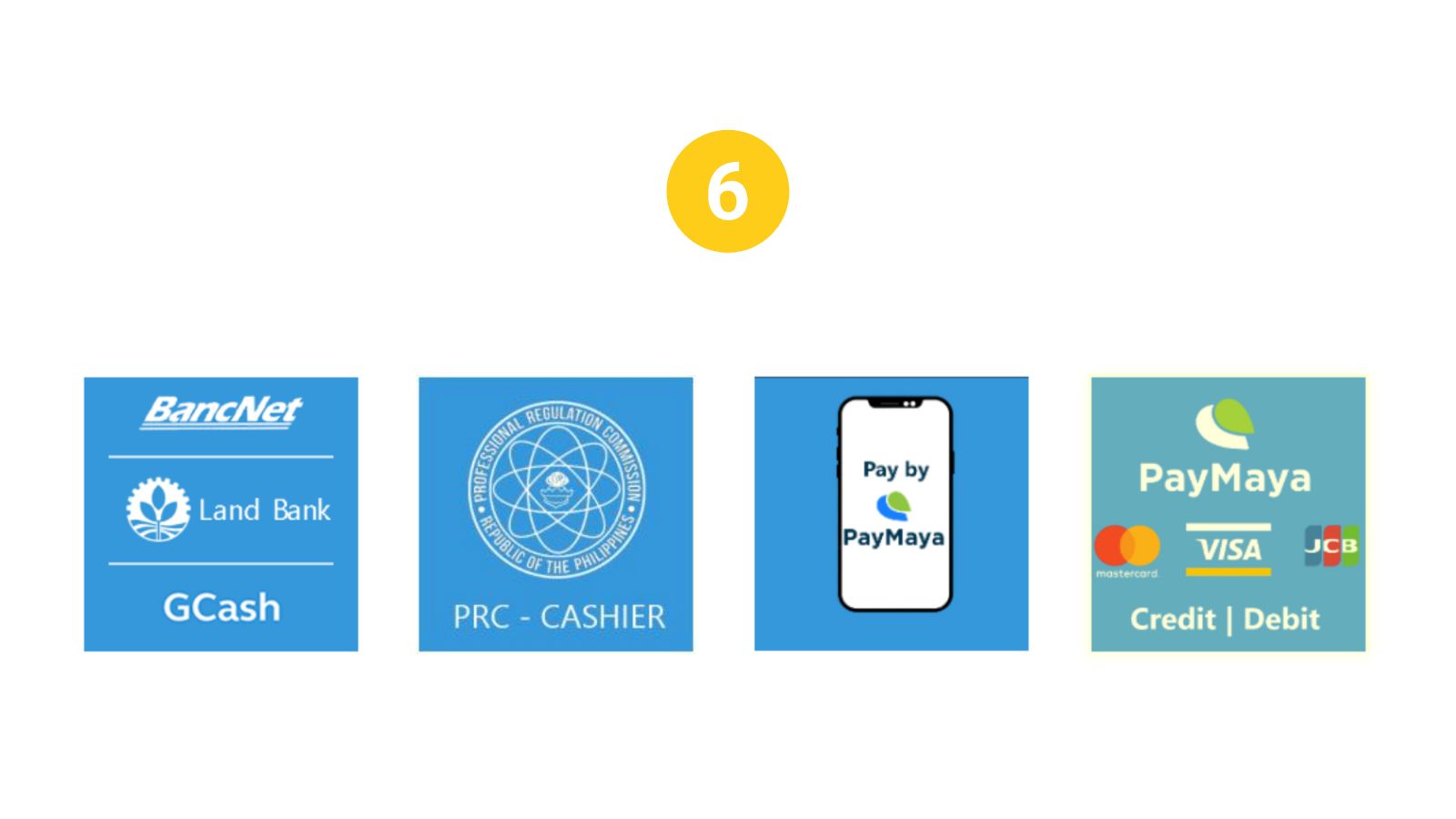
You can use GCash for payment, which includes an ₱8 convenience fee. For overseas Filipino professionals, you can send a representative to manage the renewal. You can contact the PRC Helpdesk at 8736-2253 if you encounter any issues.
Requirements for PRC License Renewal Appointment Day
The PRC will release your PRC ID on your scheduled appointment once you comply with all their requirements. You must gather the following documents in the process:
PRC License Renewal Application Form
After taking the steps above, you can download the application form from your LERIS account. Log in to your LERIS account and head to the “Existing Transactions” icon to find your appointment details and electronic receipt. Download and print the form. Bring your application form on your appointment date.
Certificates of Attendance for CPD (Continuing Professional Development)
CPD certification is necessary for the renewal of a PRC license. Professionals require at least 15 CPD units to renew their licenses. The CPD Accreditation System (CPDAS) verifies and approves these points.
Any missing CPD units will carry over to your next renewal. For instance, if you lack 10 units now, you’ll need 25 CPD units in the next renewal period.
Additional required documents
The PRC may ask certain professions to submit extra documents, like a Certificate of Good Standing, Oath Form, or Surety Bond. Some of these can be processed through the LERIS platform. You can also view your compliance status on your LERIS account for any incomplete task or document. If any, submit the documents required by the PRC for authentication.
FAQs on Renewing PRC License in the Philippines:
Can I renew my PRC ID online before it expires?
Yes, you can begin the renewal process before your PRC license expires. The initial step involves accessing your LERIS account and completing the renewal application form. If you renew your PRC ID after its validity date, you’ll have to pay a fee (for example, if it expires after 20 days, PHP 30 for a bachelor’s degree, PHP 28 for a bachelor’s degree).
How much is the renewal fee for PRC ID?
The renewal fee for a bachelor’s degree professional is PHP150 per year or PHP450 for 3 years, while non-bachelor’s degree professionals pay PHP 140 per year or PHP420 for 3 years.
I’m an OFW. Can I authorize a representative for the release of my PRC ID?
Yes, if you cannot attend your appointment, you can authorize someone on your behalf to eliminate the need to return home to the Philippines. Simply provide your representative with the following documents:
- Authorization letter (with your signature and a photocopy of your PRC ID)
- Photocopy of any of the following:
- Valid Passport and Work visa or permit
- OEC (Overseas Employment Certificate) issued by POEA
- Employment contract
- Company ID in a foreign country
- Residence permit
How do I contact the PRC?
For any questions regarding your PRC license renewal, contact the PRC Helpdesk at https://www.prc.gov.ph/public-assistance. They are available to address your concerns and provide assistance.
More helpful guides:
How to Apostille Documents in DFA
How to Process WES Documents from the Philippines to Canada
Subscribe to receive the latest updates from us!



