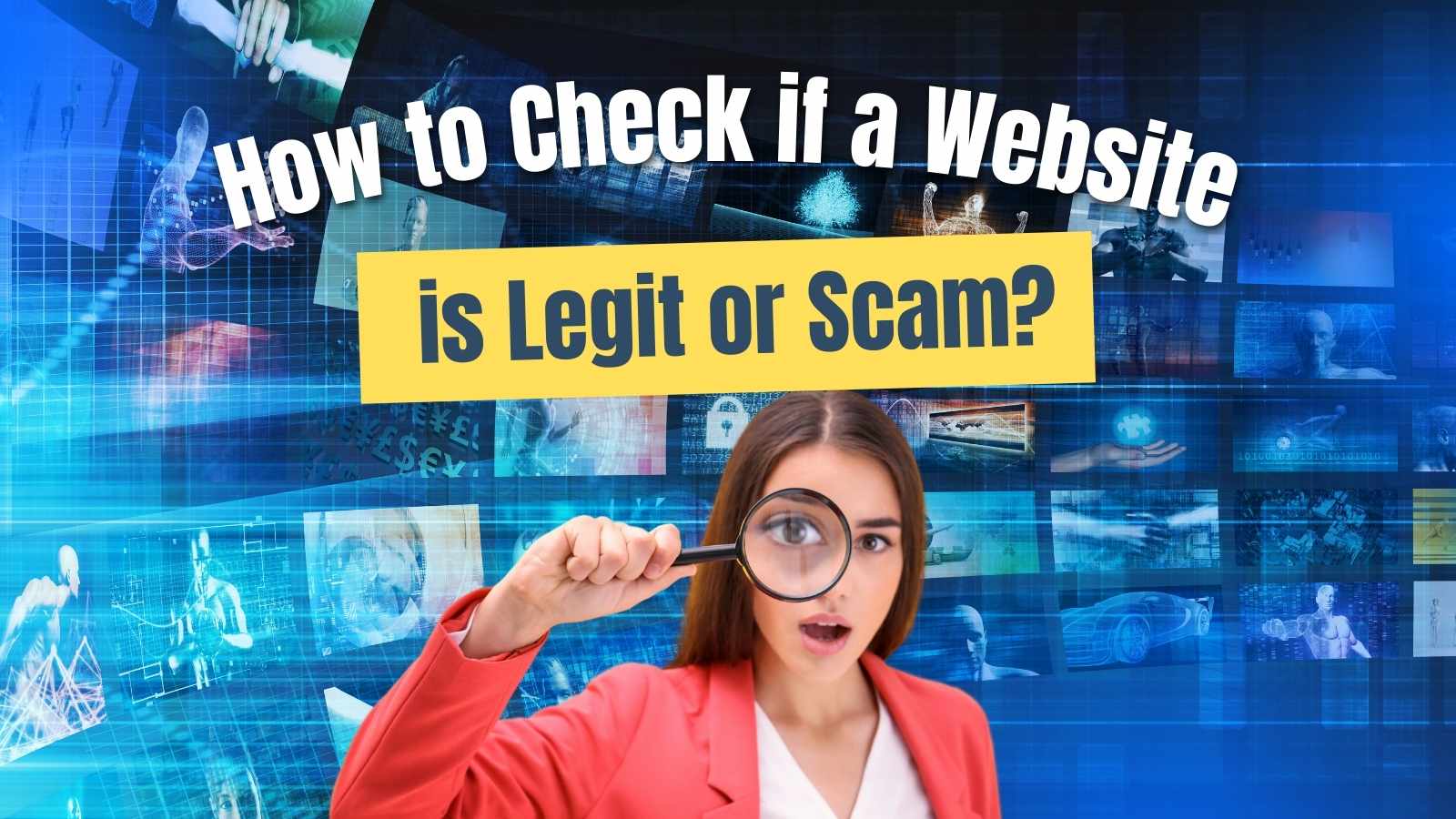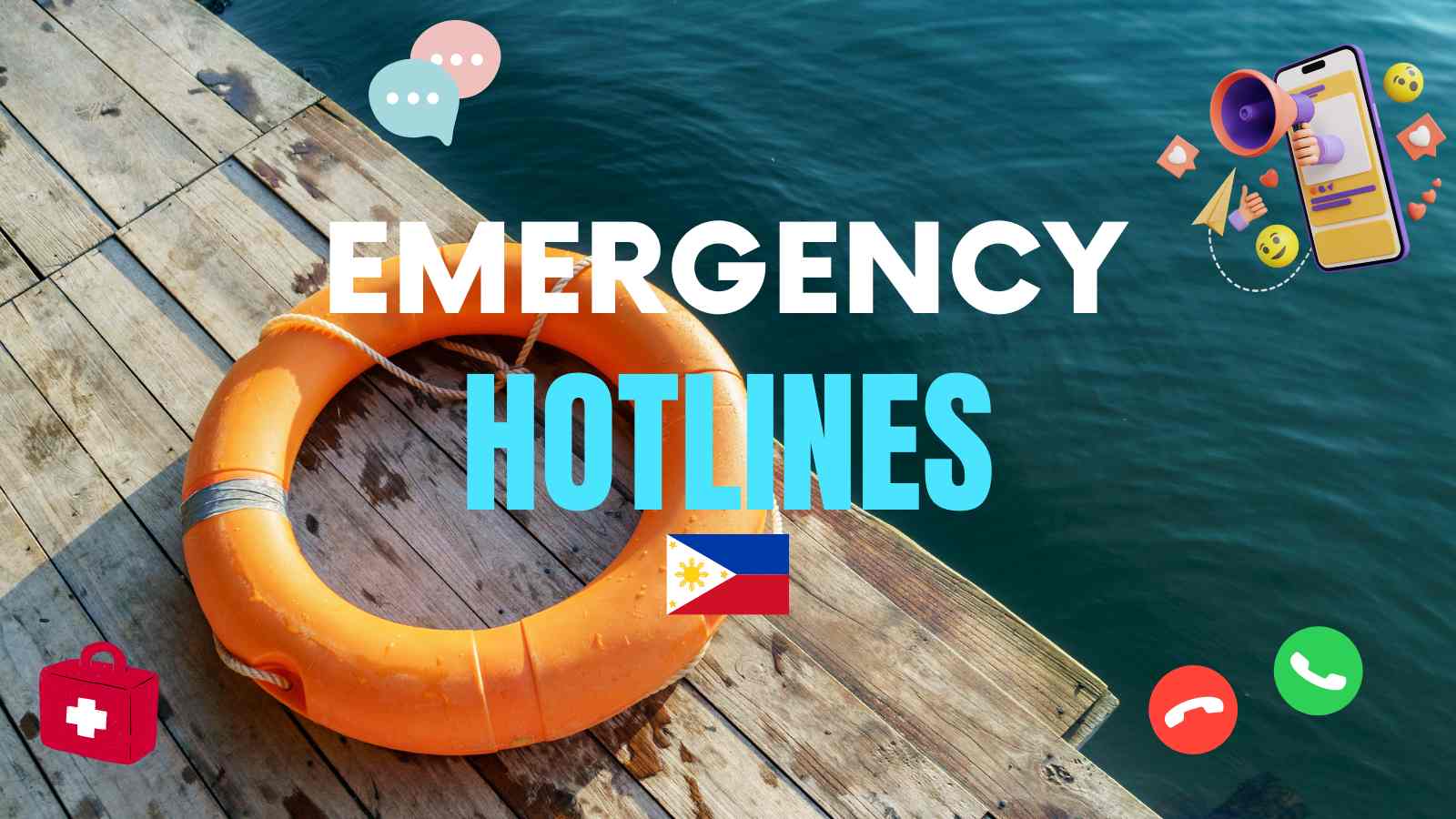All SSS members and pensioners can now view their SSS contributions online without hassles. It’s free, and you can check your monthly contributions and loan balances anytime you want. You can also check your SSS Static Info and Employment History or download and print them out any time you prefer.
Checking our updated SSS contributions can help us know our total social security contributions from the past until the present time. It will also give us peace of mind when the time comes that we plan to apply for our retirement benefits.
Using the new SSS website, you should be viewing your account faster and easier. Follow these instructions, and you can view your SSS account easily. You can check your contributions anytime without going to the SSS office anymore, and you can also check them even without office hours as long as you have an internet connection.
Before you can view your monthly contributions in SSS online, you need an active SSS account. If it’s your first time getting one, proceed to the steps below. Otherwise, proceed to the “How to View SSS Monthly Contributions Online” steps to view your SSS monthly payments.
How to Register Your SSS Account Online (Step-by-step Guide)
Step 1: Prepare your registration requirements
Prepare your active email address and log-in credentials to create your SSS account. All SSS members are now required to have an online account. In addition, SSS will need any of the following verification before a member can register for an account.
- UMID Card
- Mobile Number Registered in SSS
- Savings Account Number / Citibank Cash Card / UBP Quick Card / UMID – ATM Savings Account Number Registered in SSS
- Employer ID Number / Household Employer ID Number
- Payment Reference Number (PRN) / SBR Number / Payment Receipt Transaction Number
Step 2: Register your SSS Member’s Account
Sign up for a MEMBER account – it is important that you select “Member” not “Employer” because you are registering an SSS account as a member. You’ll need your SSS Number for this together with your latest SSS receipt payment, your personal information (name, birth date, address, etc.)
Take note that the SSS online registration covers Phase 1 and Phase 2. SSS will email you your login username and password before signing in to your account. Complete all the required fields on the Phase 1 of SSS Online Registration.
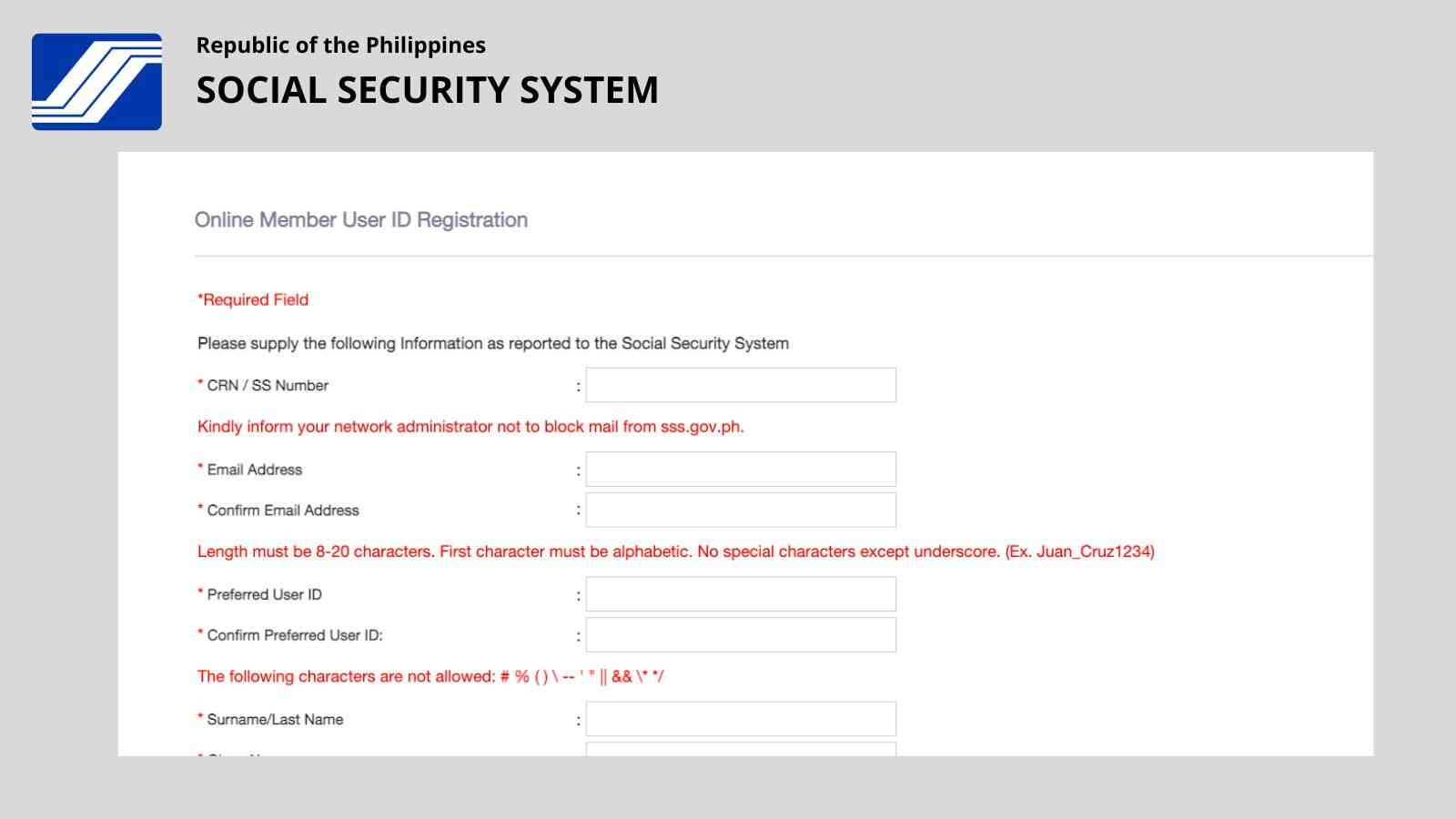
Be careful and double-check your details before clicking the “Submit” button. SSS will email you after you click the “Submit” button. Check your email inbox. It contains the link for Phase 2 registration.
Take note of the following requirements on the Phase 2 registration.
- ***SBR No./OTC (For Self-employed, Voluntary member, OFW, Household helper, and Non-working spouse)
- If mode of payment is OTC or over-the-counter at SSS branch, type the 8-digit following the T# (eg: T#15000075)
- if you are paying at the bank, type the 6-digit SBR No. (Special Bank Receipt No.)
- If you’re paying through SM Bayad Center, Remittance Center or I-Remit, Western Union, type the 6-digit OTC Validation Number
- If you’re paying SSS by ADA (Auto-debit Arrangement) type 6 zeros (000000) in the SBR No./OTC box
Again double-check everything you have typed before proceeding. Don’t forget to tick the “I accept the Terms and Conditions” message at the bottom. SSS will email you. You’ll receive a notification confirming that you have successfully registered your account, and you can now log in. Congrats!
Check your email inbox to see the SSS email containing your username and password. Use your username and password to log in to your SSS online account. Again don’t forget to log in as a Member, not as an Employer. Cheers!
Step 3: Log in to your SSS account
Use the username and password sent by SSS to your email address. Please keep a copy of your username and password so that you can access your account anytime that you want or the services and features offered by the Social Security System.
Step 4: Use your SSS account to avail benefits
Having your online SSS account will let you access all the Social Security System online features SSS offers to its members and pensioners. Easy access and fast transactions are some of the big advantages of having an SSS online account.

You can avail salary loan, maternity, and sickness benefits. You can also generate PRN, view past contributions, and apply for retirement pension.
How to View and Check SSS Monthly Contributions Online in 2023:
- Log in to your SSS account
- Select Inquiry tab
- Proceed to the Contributions menu button
- Select Monthly Contributions
- View your monthly contributions
- Print out your SSS contributions
You will be able to view and check your SSS monthly contributions at the screen. Your contributions from the past to the present time will be displayed. You can print out your contributions if you want.
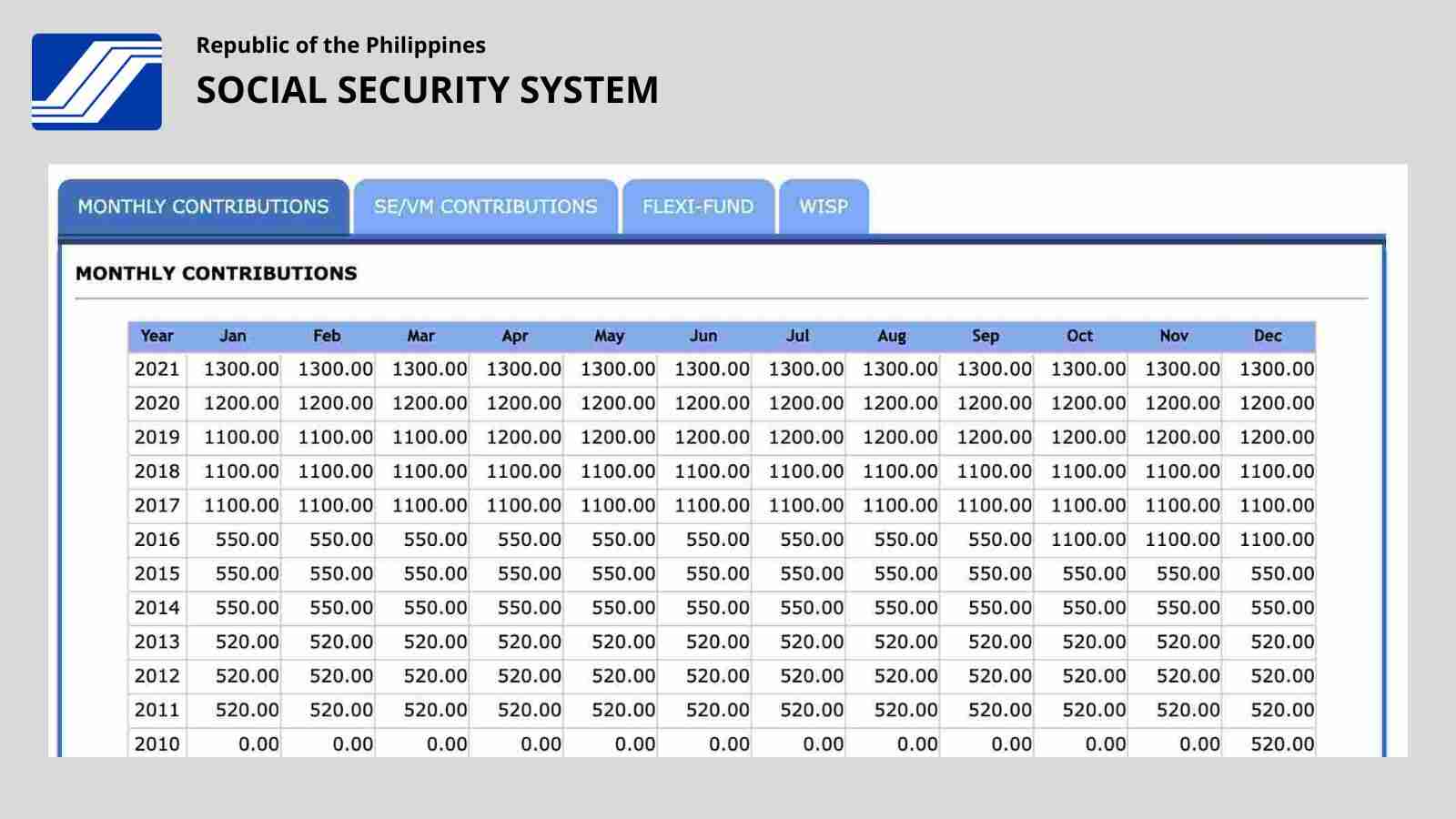
How to Protect Your SSS Online Account?
- SSS password usually expires after 90 days. You need to change it every 90 days.
- Always keep a copy of your email address and login credentials with your SSS username and password so you won’t forget them. Your email username and password are different from your SSS username and password.
- We recommend using an Anti-virus software such as Norton whenever you use the internet to protect your identity. Your SSS account is very important, and you don’t want to risk it.
- If you check your SSS account at the internet café or any public computer, make sure you log out after accessing your account.
Some beneficial tips to secure your SSS account will help maintain account protection at all times.
Disclaimer: We’re not affiliated with SSS. We are also members like you. Share your comments about using this program. We can always help each other when we encounter some issues.