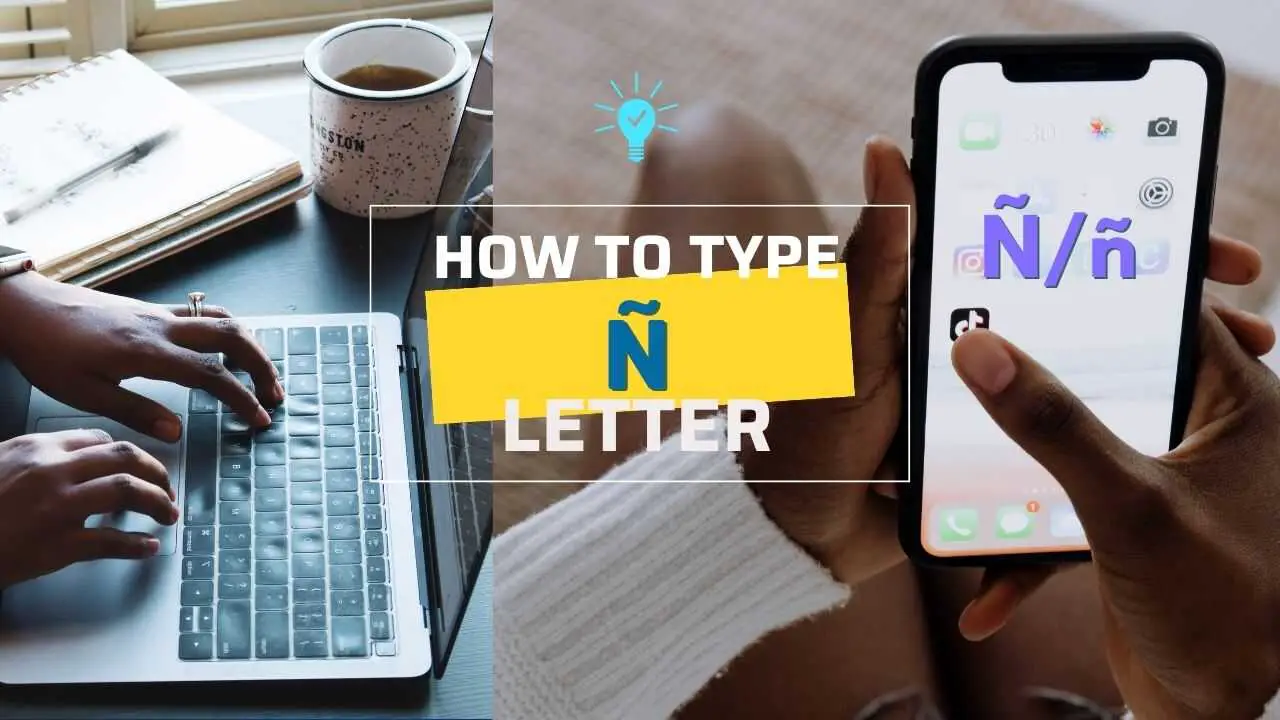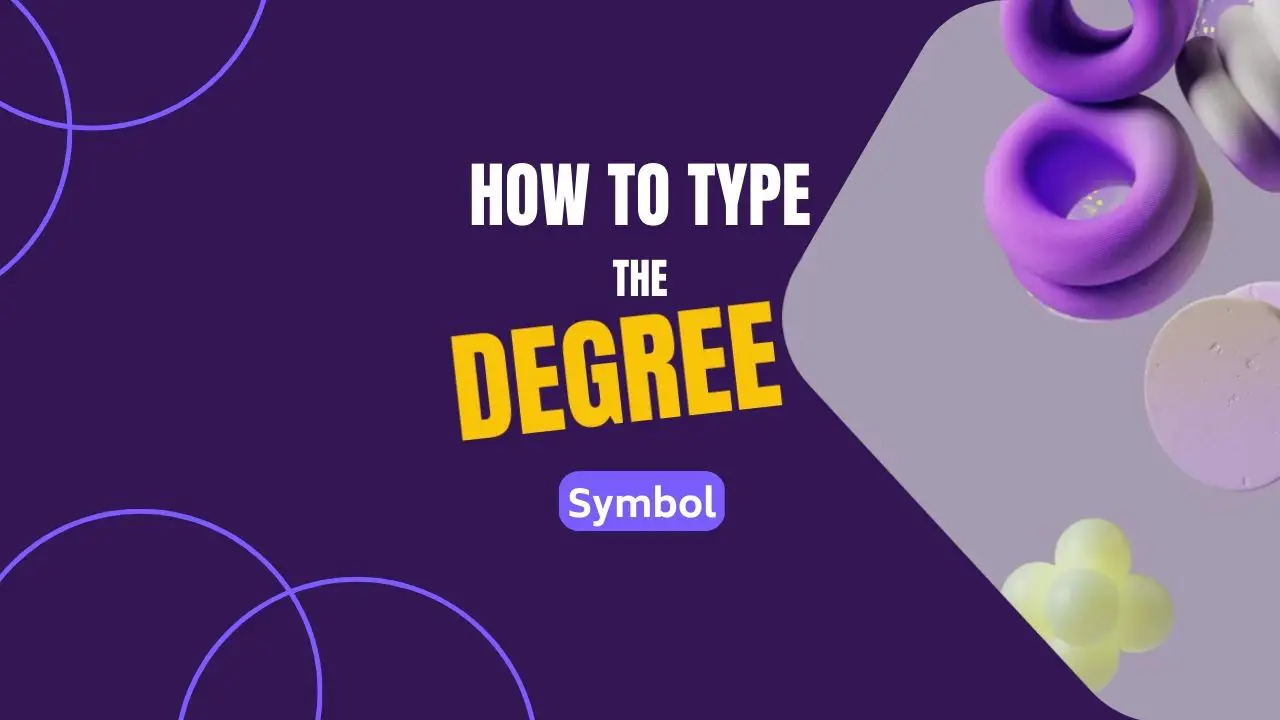Converge ICT is one of the fastest-growing fiber internet and cable television services in the Philippines. The company has over 900,000 residential subscribers and counting.
Former ComClark, Converge started expanding its main hub in Pampanga. It provides internet and cable services in Mabalacat, Angeles, Apalit, San Fernando, Bulacan, and now expands its internet solutions in Metro Manila, Calabarzon, Bicol, and Ilocos regions.
On this page, we are going to share with you the procedures on how to change Converge username (SSID) and password if you’re currently using a Cisco, Huawei, Fiberhome, and ZTE routers.
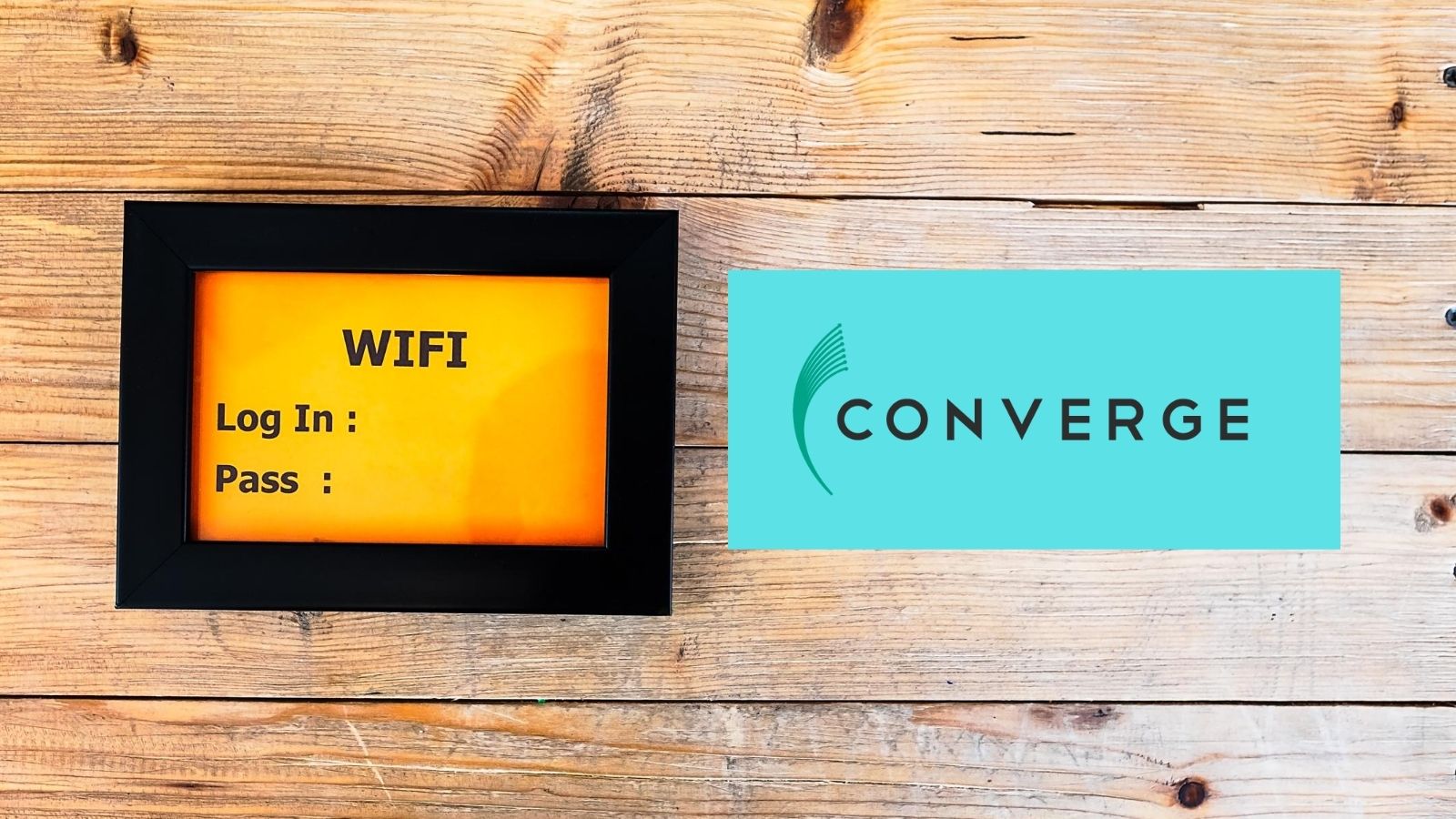
Why Do You Need to Change Your Converge Password?
After the installation of your Converge internet, your wifi and router use the default admin credentials. Anyone who has technical skills can steal your wifi username and password by logging in to your Converge wifi portal using the default admin settings. To protect your internet connection, you need to change your admin password.
How to Change Converge Wifi Password for Cisco Router
Step 1: Access 192.168.0.1
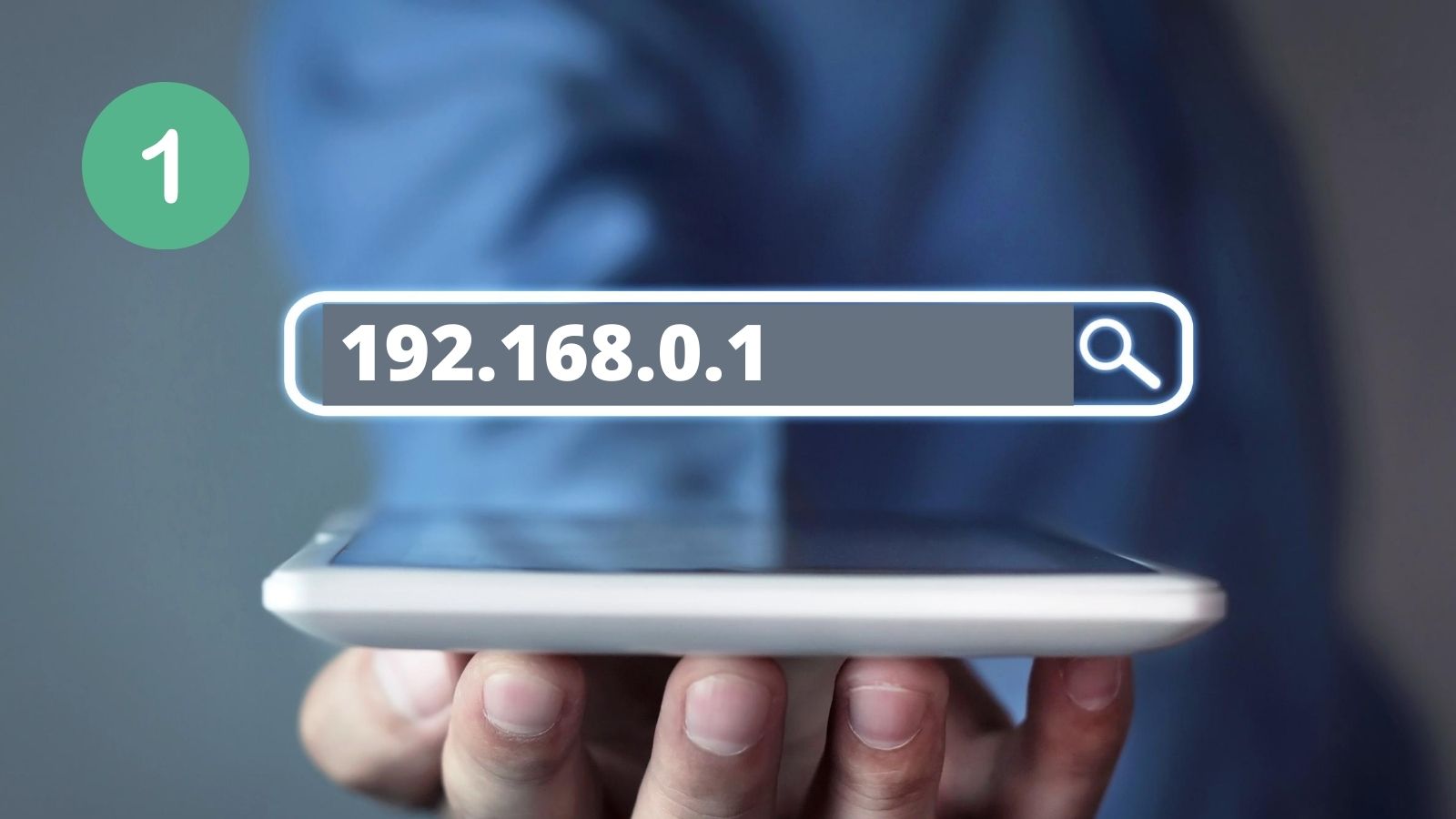
On your browser, type in 192.168.0.1 and wait for the window to load your Converge admin portal platform. The page will load instantly for a few seconds.
Step 2: Log in to Converge Admin Portal
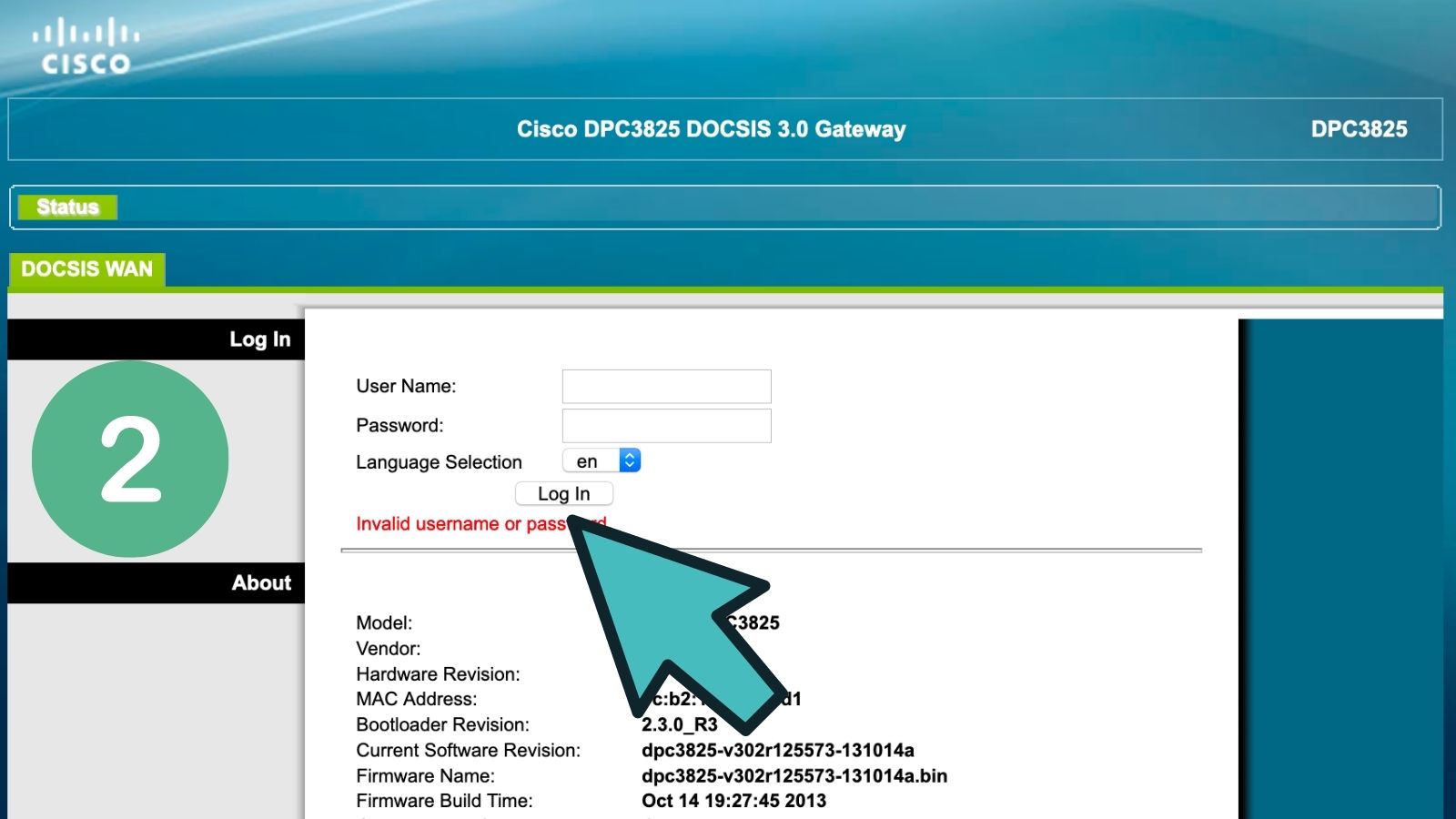
You will now see your admin page. The default admin credentials are applied for first-time users. All you have to do is click the blue login tab, and it will automatically sign you in your online account.
Step 3: Change your Username and Password on the Gateway Access
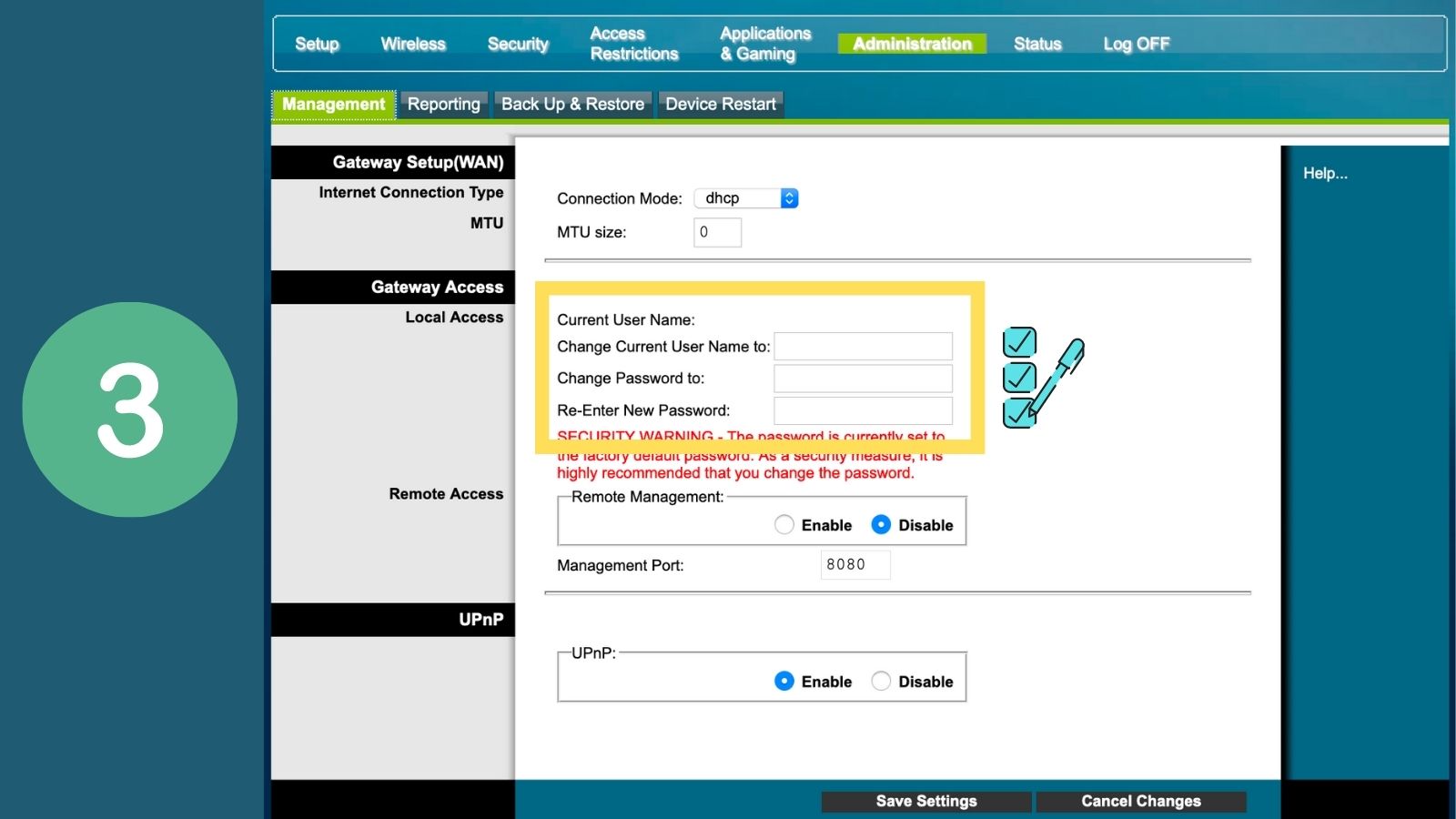
Under the Management menu tab, you need to change your admin username and password so that no one else (your neighbor or a stranger) can access your admin page. It helps if you keep your login details on your notebook or keepsake for future needs. Click the “SAVE” button once finished.
Step 4: Change your Wireless Network Name and Password
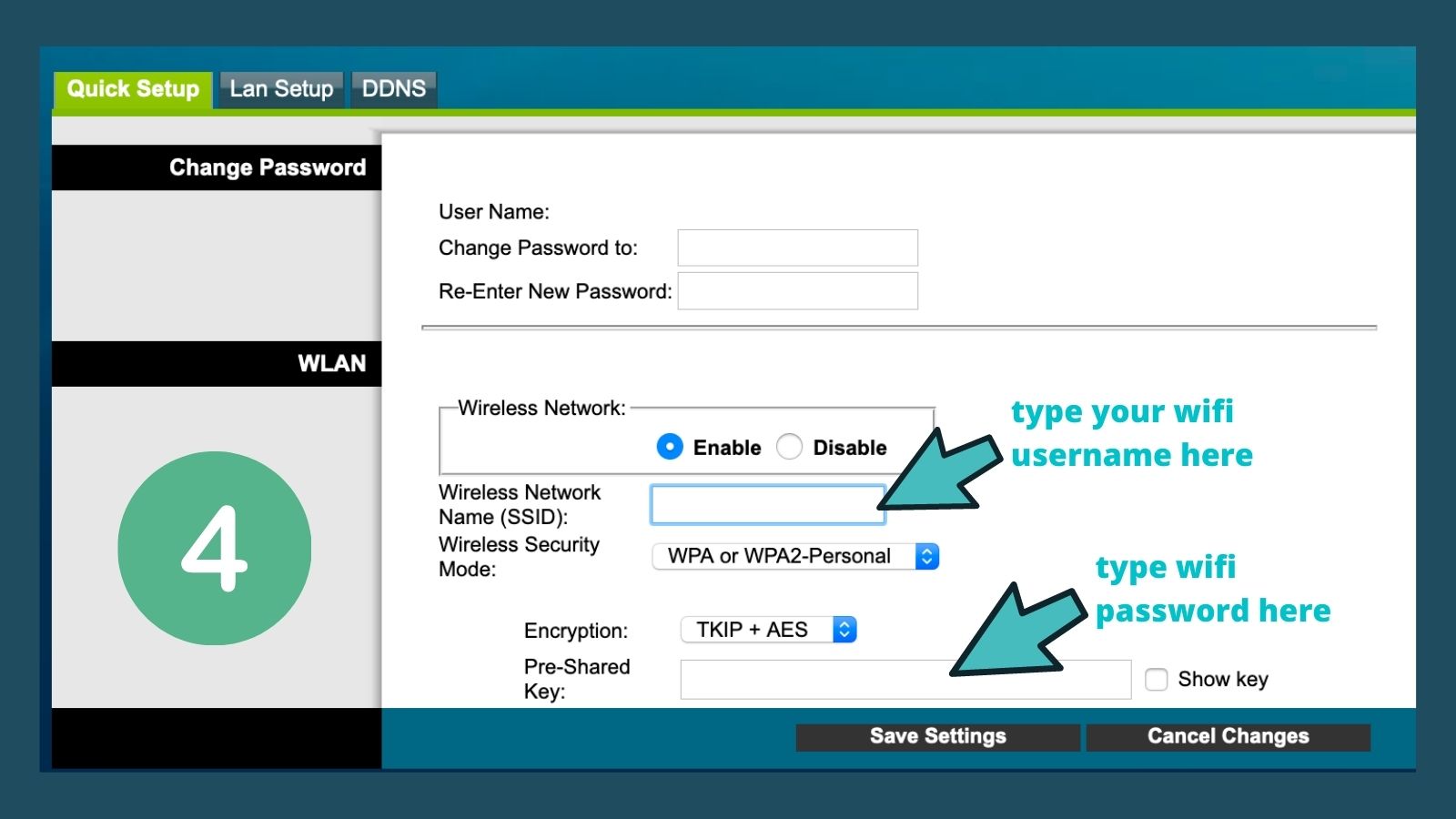
Now you need to change your wifi username and password to protect yourself from any unauthorized internet connection. Having your exclusive access will also ensure you have a faster internet connection. That way, you won’t need to change your Converge internet plan.
Step 5: Save your Settings
Save all the new settings you have entered and close your browser. We recommend you clear all cache and cookies on your computer browser. Then apply your new wifi credentials before visiting the internet.
How to Change Converge Wifi Password for Huawei Router:
- Open your internet browser and type in 192.168.100.1
- Enter the default login details:
- Username: root
- Password: admin / adminHW
- Access WLAN menu tab, 2.4G or 5G Basic Network Settings
- Change your SSID username and WPA PreSharedKey
- Click the “Apply” tab
How to Change Converge Wifi Password for ZTE Router:
- Open your internet browser and type in 192.168.1.1
- Enter the default login details:
- Username: user
- Password: user
- Go to the Network menu tab
- Under the SSID settings, change your SSID username
- Under the Security settings, modify your WPA Passphrase
- Click “Submit” to save everything
How to Change Converge Wifi Password for FiberHome Router:
- Open your internet browser and type in 192.168.1.1
- Enter the default login details:
- Username: user1 / user2
- Password: 12345 / user1234 / user12345
- Go to the Interface Setup menu
- Select the Wireless tab
- Change your SSID username and PreSharedKey
- Click the “Save” button
That’s all the easy guides to change the default password of Converge wifi and router settings. Doing these things can help Converge internet users protect their wifi account and enjoy consistent and fast internet connection.
For additional internet protection, using a VPN can also help internets users to protect their IP address and DNS settings from web thieves and online spies.
Other Helpful Tech Tips:
- How to Extract Files on Mac Computers Easy and Fast
- 7 Best Pocket Wifi in the Philippines in Terms of Speed
- How to a Add Contact Form in WordPress without a Plugin
- 8 Effective Ways to Earn Money Using TikTok